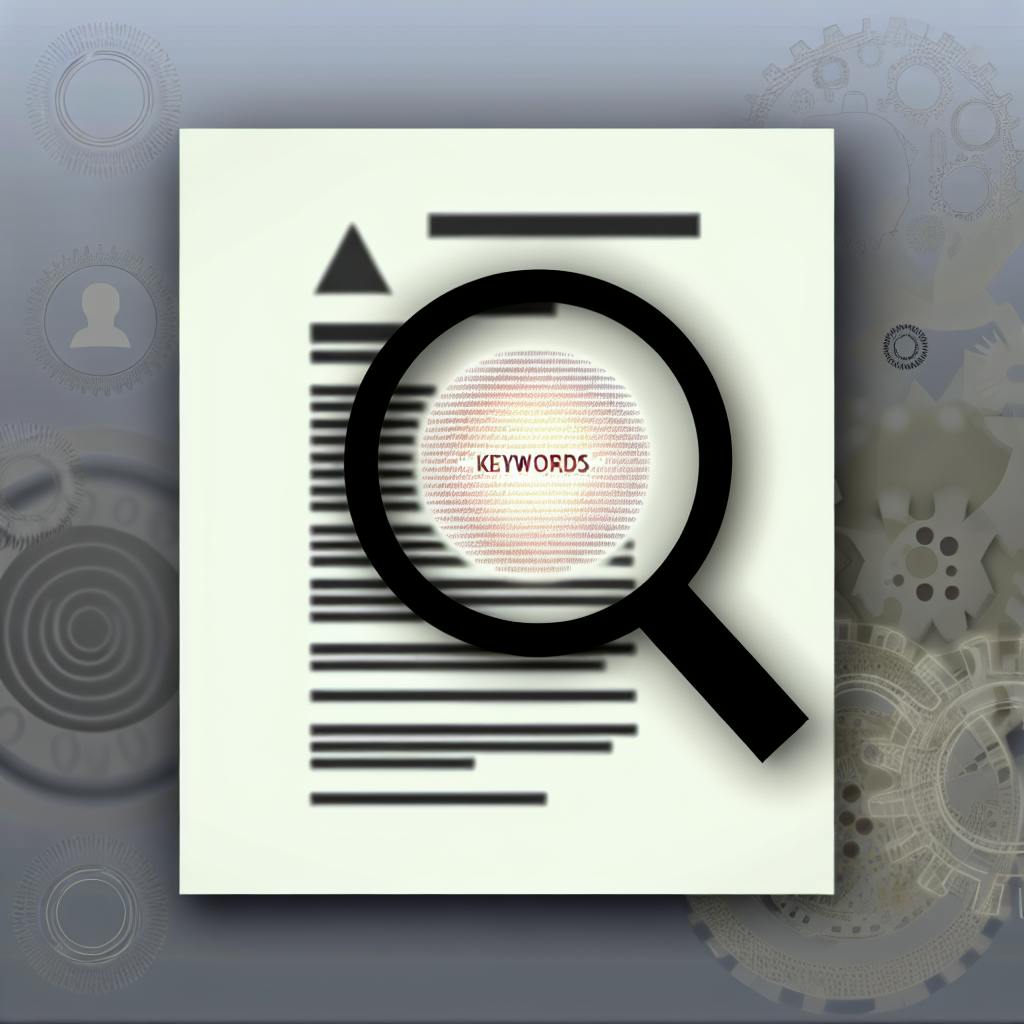Here's a quick overview of 10 free job application templates you can customize:
- Canva: Visual, easy-to-use designs
- JotForm: Online forms with resume upload
- Indeed: Standard format for easy comparison
- Vertex42: Excel and Word versions
- FormSwift: Legally compliant templates
- AidaForm: Mobile-friendly forms
- Smartsheet: Two-stage application process
- 123FormBuilder: Industry-specific templates
- Zety: ATS-compatible with resume matching
- Google Forms: Real-time response tracking
These templates help streamline hiring by:
- Gathering relevant information
- Saving time in the hiring process
- Making a good first impression on candidates
- Easily adjusting for different job openings
- Improving the quality of applications received
Quick Comparison:
| Template | Best For | Key Feature |
|---|---|---|
| Canva | Creative jobs | Visual designs |
| JotForm | Tech companies | Integration with other tools |
| Indeed | All industries | Standardized format |
| Vertex42 | Finance roles | Excel compatibility |
| FormSwift | Legal compliance | Built-in legal checks |
| AidaForm | Small businesses | Mobile optimization |
| Smartsheet | Project management | Two-stage process |
| 123FormBuilder | Specific industries | Tailored templates |
| Zety | Job seekers | ATS compatibility |
| Google Forms | Collaborative teams | Real-time tracking |
Choose a template based on your needs, customize it, and start improving your hiring process today.
Related video from YouTube
How We Chose These Templates
We picked these job application templates based on a few key things:
- Easy to change
- Simple to use
- Fit for different jobs
Here's what we looked for:
| Feature | Why It Matters |
|---|---|
| Can be changed | Lets you fit the form to your job and company |
| Easy to use | Makes it simple for both employers and job seekers |
| Works for many jobs | Useful for different types of work and companies |
We made sure to pick templates that:
- Let you add or remove parts
- Change questions
- Adjust how they look
We also focused on making sure they're easy for people to fill out. This helps cut down on mistakes when people apply.
Lastly, we picked templates that work for lots of different jobs. Whether you're hiring for a restaurant, a hospital, or a tech company, you should find something that fits.
1. Canva Job Application Template

Canva offers many job application templates you can change to fit your needs. It's easy to use and helps you make forms that look good.
Main Features
| Feature | Description |
|---|---|
| Many designs | Lots of styles to pick from |
| Easy to change | You can adjust text, pictures, and colors |
| Works with social media | Easy to share your form online |
Ways to Customize
With Canva, you can:
- Change words and pictures
- Add or remove parts
- Move things around on the page
- Pick new colors and fonts
Who It's For
Canva's templates work well for:
| User | Why it's good for them |
|---|---|
| People in creative jobs | Helps make eye-catching applications |
| Businesses | Can make forms that look professional |
| Anyone who wants a nice-looking form | Easy to use, even if you're not a designer |
If you're applying for a job in design, writing, or photography, or if you're a company looking to make a good-looking form, Canva's templates can help.
2. JotForm Employment Application Form
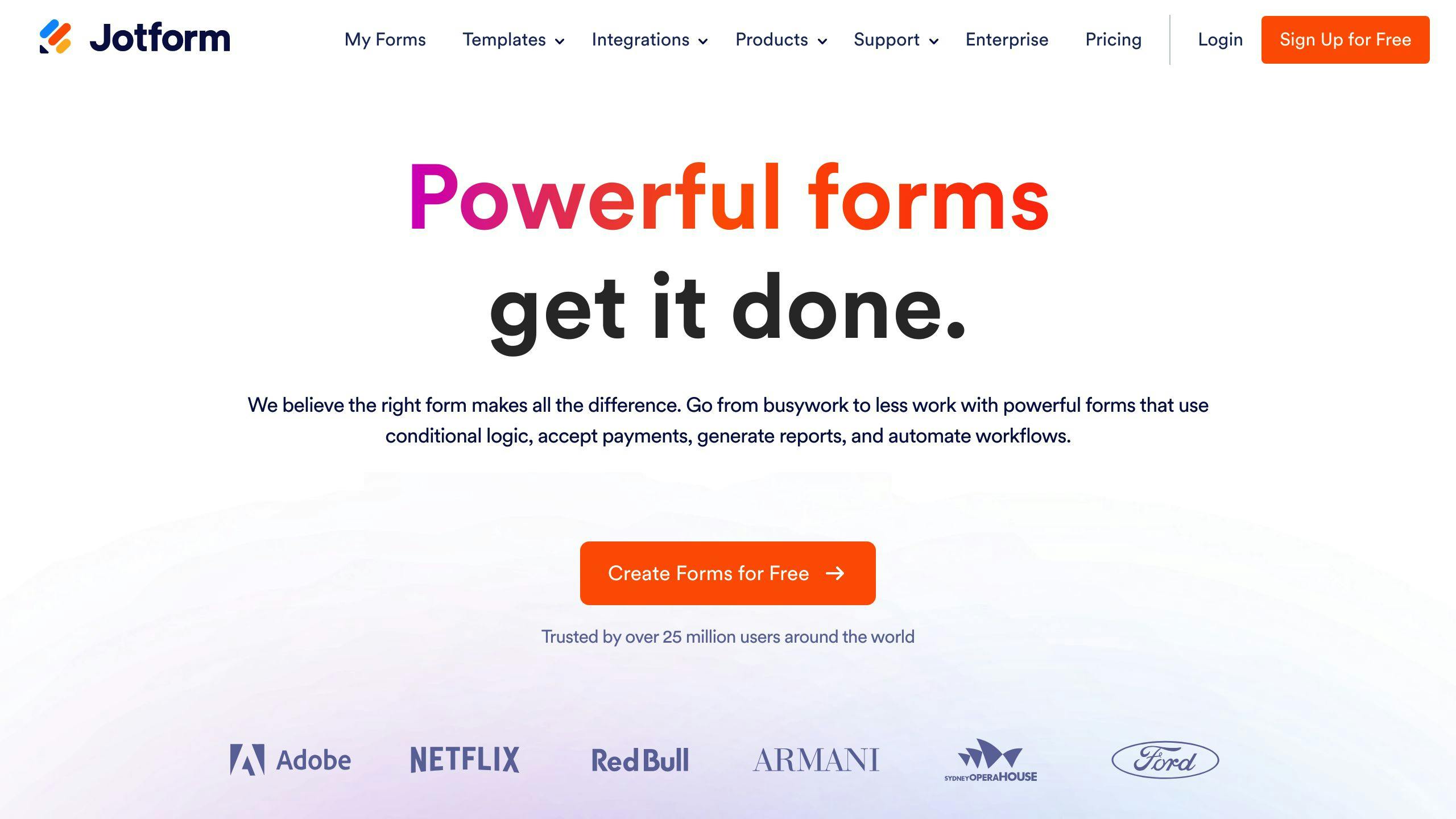
JotForm offers a job application form you can change to fit your needs. This online form helps you find good people for jobs at your company. You can add or remove questions to get the info you want from job seekers.
Main Features
| Feature | What it does |
|---|---|
| Can be changed | Add or remove questions as needed |
| Online form | People fill it out online, easy to keep track of |
| Resume upload | Job seekers can add their resume to the form |
| Works with other tools | Connects to things like Google Forms |
How to Change It
With JotForm, you can:
- Add your company logo and colors
- Put in your own questions
- Change how the form looks
- Connect it to other hiring tools you use
Who It's Good For
This form works well for:
| Who | Why |
|---|---|
| Big companies | Helps handle lots of job applications |
| Small businesses | Makes hiring easier |
| Recruiters | Keeps all applicant info in one place |
It's good for any size company that wants to make hiring easier and find the best people for jobs.
3. Indeed Job Application Form Template
Indeed offers a job application form template that helps employers hire more easily. This template lets employers get key information from people looking for jobs.
Main Features
| Feature | What it does |
|---|---|
| Organized sections | Splits form into parts for personal info, work history, and education |
| Covers all bases | Asks for all the important details about job seekers |
| Easy to read | Same format for all applications makes comparing them simple |
How to Change It
With Indeed's template, you can:
- Pick which questions job seekers must answer
- Choose where to share the form
- Get tips on making the form better for job seekers
Who It's For
This template works well for:
| Who | Why |
|---|---|
| Companies that get lots of applications | Makes it easier to look through many applications |
| Employers who want a standard form | Helps compare different job seekers fairly |
It's good for any company that wants to make hiring easier and find the right people for jobs.
4. Vertex42 Job Application Form
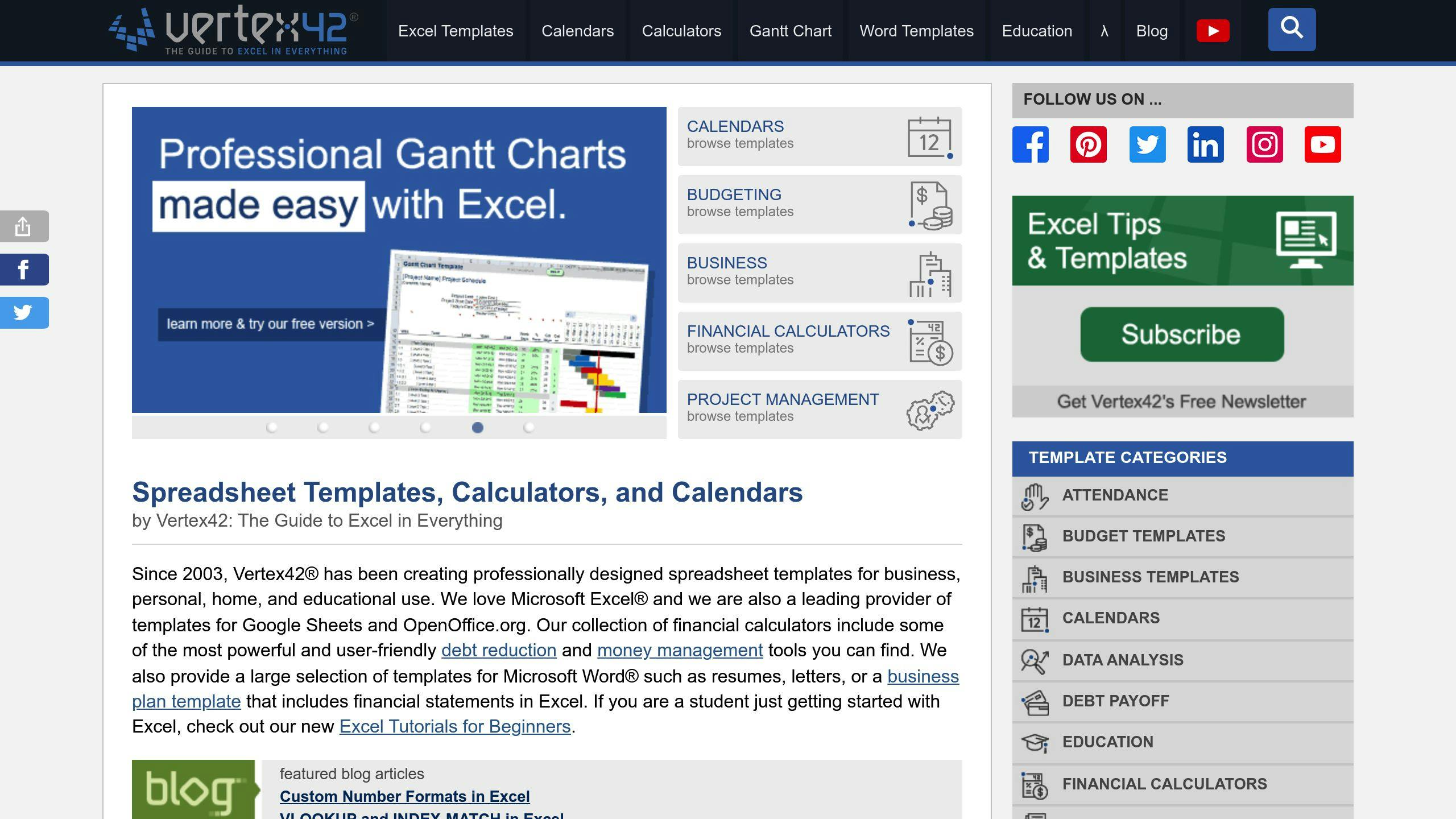
Vertex42 offers a job application form template you can change. It comes in Excel and Word formats, making it easy to use and edit.
Main Features
| Feature | What it does |
|---|---|
| Excel and Word versions | Lets you use the format you like best |
| Space for references | Job seekers can list people who can vouch for them |
| Clear layout | Makes forms easy to read and check |
How to Change It
You can change the Vertex42 template to fit your company's needs:
- Add or remove questions
- Put in your company's logo
- Change how it looks
Who It's For
This template works well for:
| Company Type | Why It's Good |
|---|---|
| Small businesses | Helps make hiring easier |
| New companies | Gives a simple but complete job application |
| Any company wanting to make hiring simpler | Gets important info without extra work |
It's great for companies that want to make hiring easier but still get all the info they need about job seekers.
5. FormSwift Job Application Template

FormSwift offers a job application template that gets key info from job seekers while following the law. It's good for companies that need a detailed form that follows legal rules.
Main Features
The FormSwift template has parts for:
| Part | What it covers |
|---|---|
| Personal Info | Name, contact details, address |
| Work History | Past jobs, titles, what they did |
| Education | Schools, degrees, courses |
How to Change It
You can change the FormSwift template to fit your needs by:
- Adding questions about skills or certifications
- Checking it follows the law
- Changing how it looks to match your company
Who It's For
This template works well for:
| Company Type | Why It's Good |
|---|---|
| Big companies | Gives lots of info about job seekers |
| Companies that need to follow strict rules | Helps make sure the form follows the law |
It helps companies get a full picture of who's applying for jobs, making it easier to choose the right person.
sbb-itb-b0d1ece
6. AidaForm Job Application Template
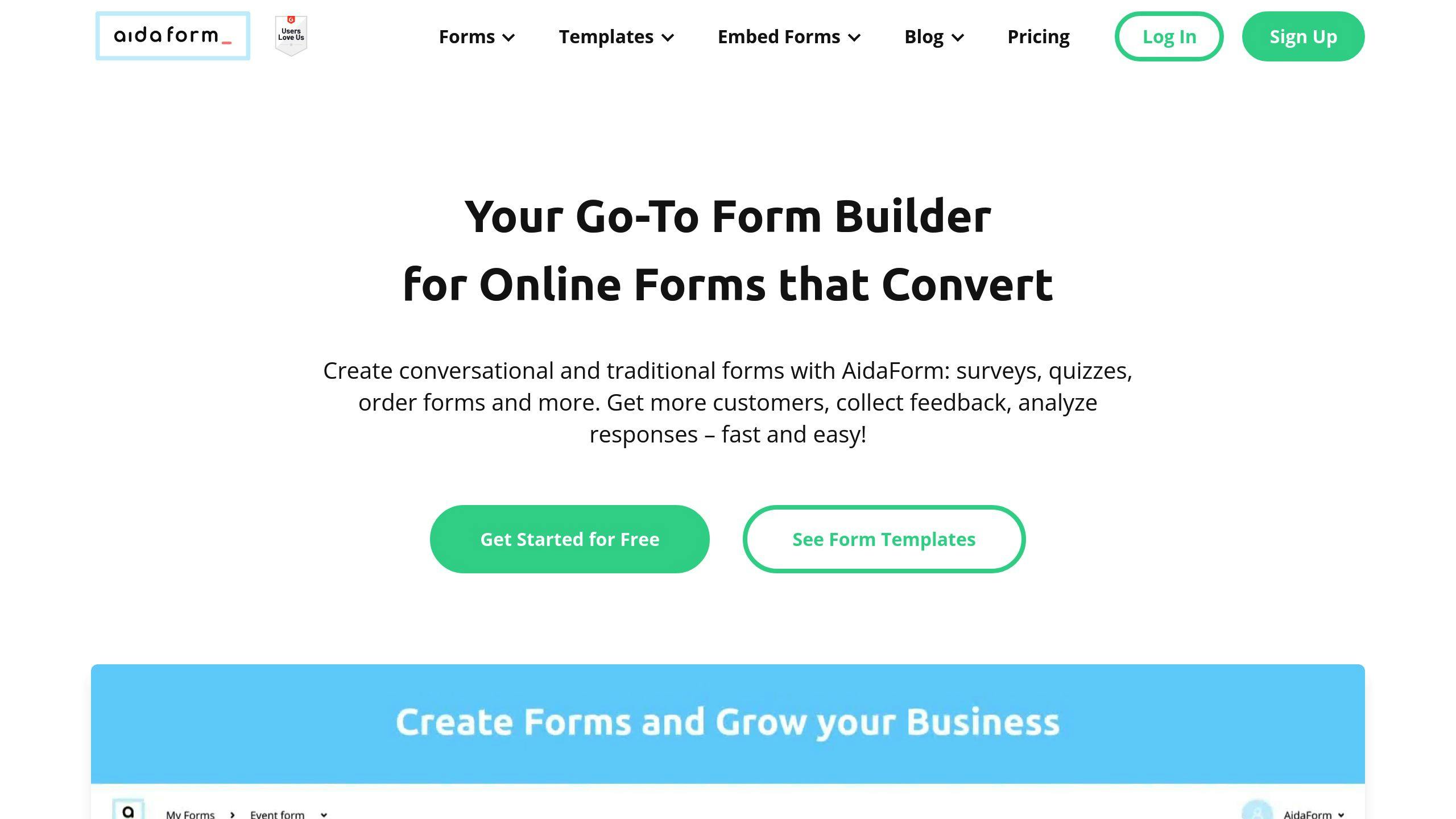
AidaForm offers a job application template you can change to fit your needs. It helps make hiring easier for people who find new workers.
Main Features
AidaForm's template has these key parts:
| Feature | What it does |
|---|---|
| Easy form builder | Make forms quickly that work on phones |
| Change how it looks | Make the form match your company's style |
| Works with other tools | Put the form on your website or use it with other hiring tools |
How to Change It
You can change the AidaForm template by:
- Adding or taking away questions
- Changing how it looks
- Putting it on your website or sending a link
Who It's For
This template works well for:
| Who | Why |
|---|---|
| People who hire a lot | Makes getting applications easier |
| Companies that want nice-looking forms | Helps make forms that look good and work well |
It's good for people who want to make hiring easier and get applications that look nice.
7. Smartsheet Employment Application Template
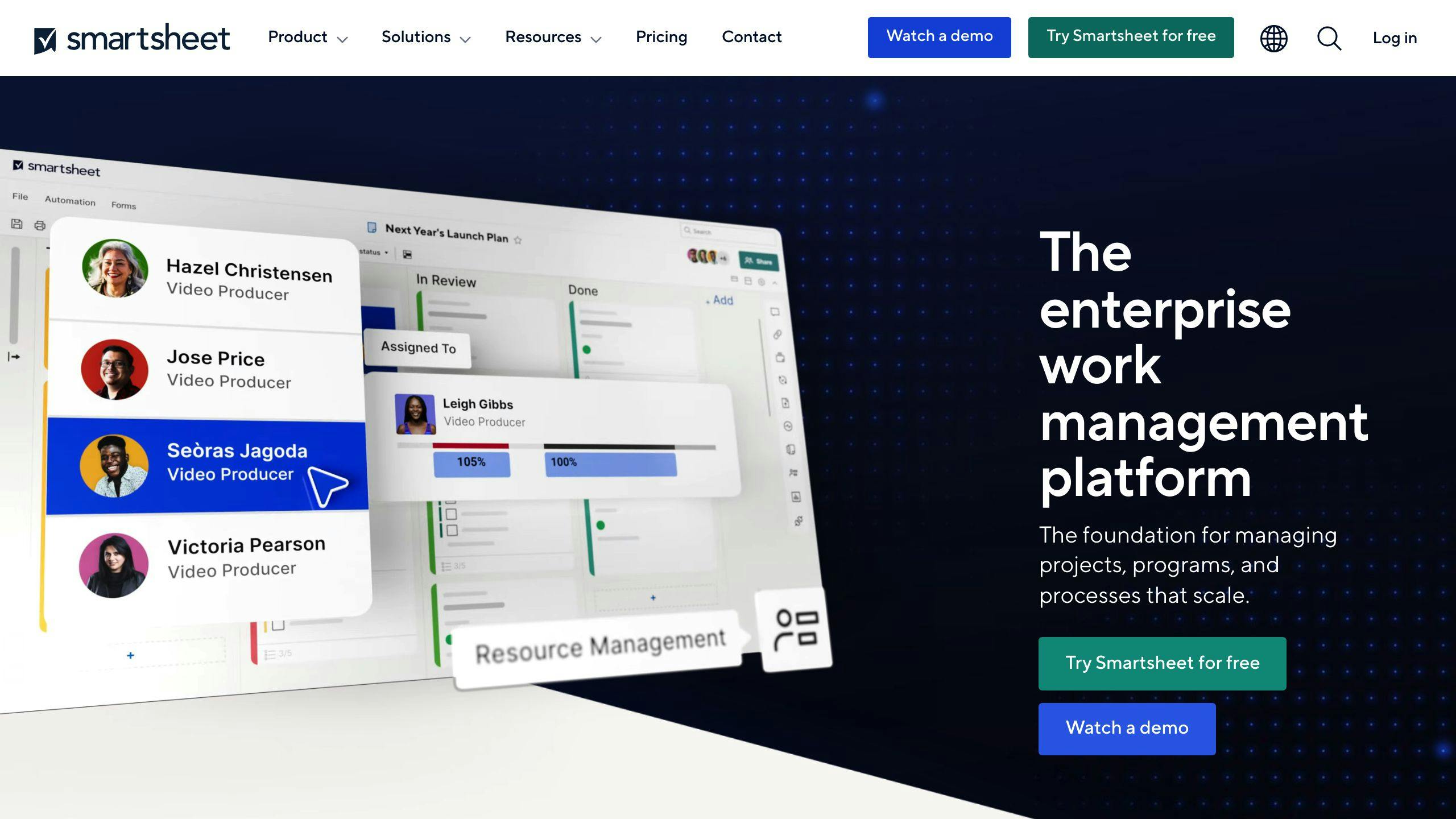
Smartsheet offers a job application template that helps companies hire more easily. It's good for businesses that need to keep track of many job seekers and want to manage forms well.
Main Features
| Feature | Description |
|---|---|
| PDF and Word formats | Easy to share and use |
| Two-stage process | Get basic info first, then more details from good candidates |
How to Change It
You can change the Smartsheet template to fit your needs:
- Edit questions
- Add legal info
- Include letters for job seekers
This helps make sure your hiring follows the rules and works well for your company.
Who It's For
This template works well for:
| Company Type | Why It's Good |
|---|---|
| Banks and hospitals | Follows strict rules |
| Companies with complex hiring | Makes the process simpler |
By using this template, you can:
- Make applying for jobs easier
- Use less paper
- Focus on finding the best people for jobs
It helps companies in fields with lots of rules, or those that need to hire carefully, to do their job better.
8. 123FormBuilder Job Application Forms
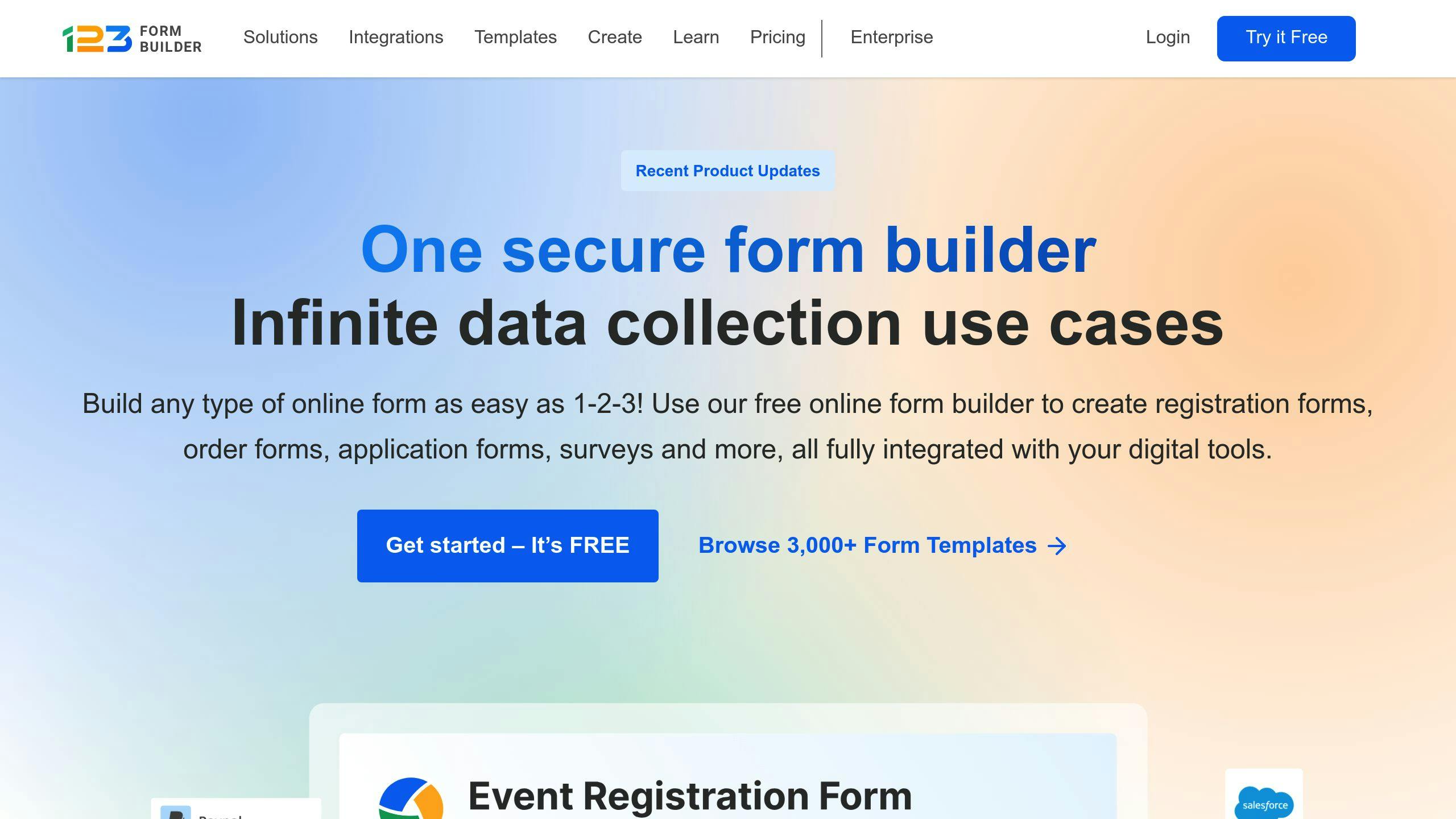
123FormBuilder offers job application templates you can change to fit your needs. These forms help companies collect job applications online, which is faster than using paper forms.
Main Features
| Feature | What it does |
|---|---|
| Works with CRM | Connects to your customer management system |
| Forms for different jobs | Has templates for jobs in healthcare, finance, and more |
| Works with email tools | Connects to email services for easy communication |
How to Change It
You can change 123FormBuilder's job application forms to match your company. You can:
- Add or remove questions to get the info you need
- Put your company's logo and colors on the form
- Get updates right away when someone applies
Who It's For
These forms work well for:
| Company Size | Why it's good |
|---|---|
| Big companies | Has forms for many types of jobs |
| Medium-sized companies | Makes hiring easier with online forms |
123FormBuilder helps companies find good workers faster by using online forms that fit their needs.
9. Zety Job Application Form Template
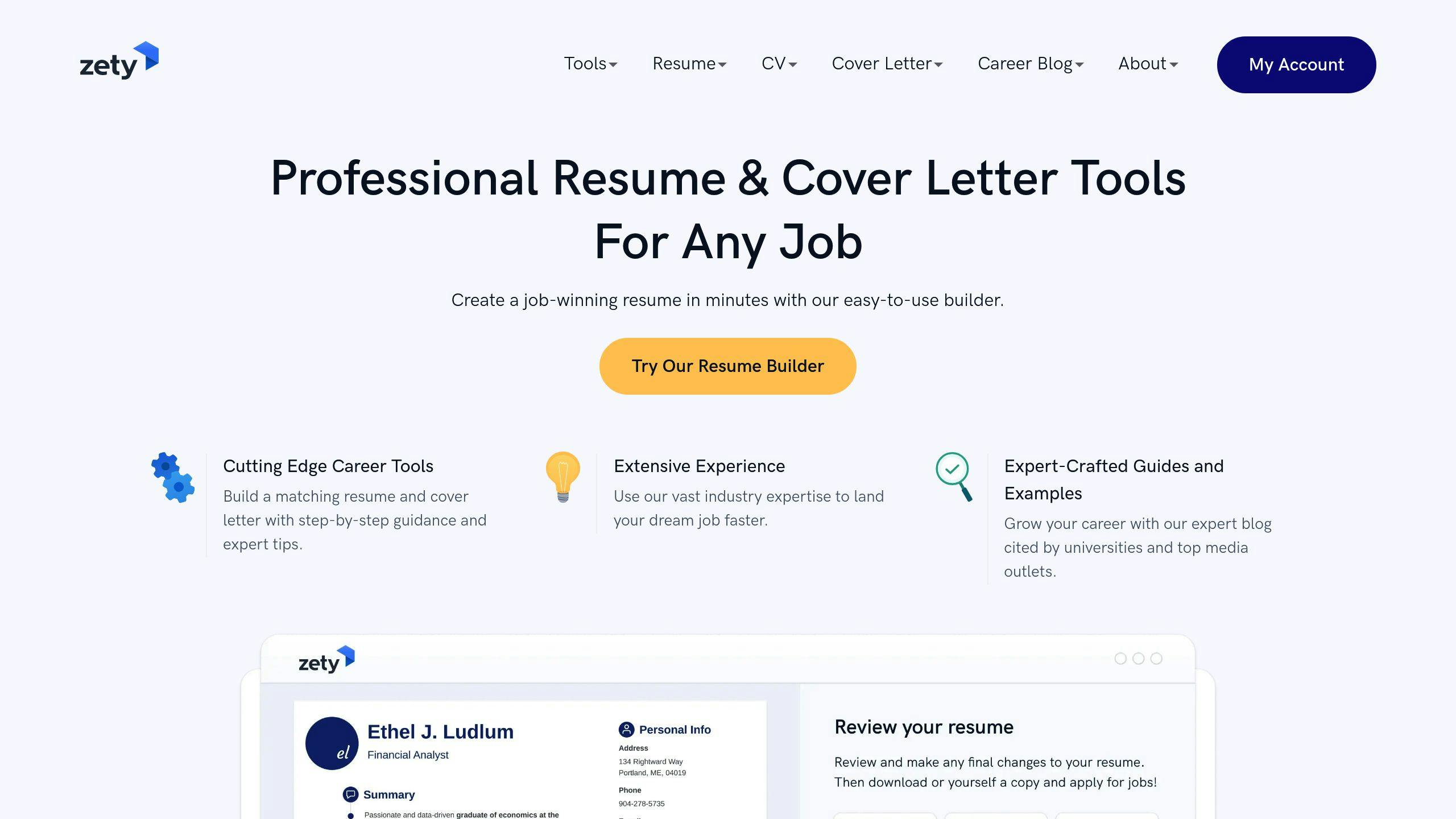
Zety offers a job application form template that works with their resume builder. This helps job seekers make a complete application package. The template is made to work with applicant tracking systems (ATS) and comes with helpful guides.
Main Features
Zety's template has these key features:
| Feature | What it does |
|---|---|
| Good-looking designs | Templates that look nice and are easy to use |
| Works with ATS | Makes sure your application can be read by hiring software |
| Matches with resume | Works with Zety's resume builder to make a matching cover letter |
How to Change It
You can change Zety's template to fit your needs:
- Add or remove parts
- Pick from different designs
- Make it match your personal style
Who It's For
This template is good for:
| Who | Why |
|---|---|
| Job seekers | Helps make a strong application |
| Recruiters | Gets applications that are easy to read and process |
It's especially useful for people applying to jobs where a well-made application is important.
10. Google Forms Job Application Template
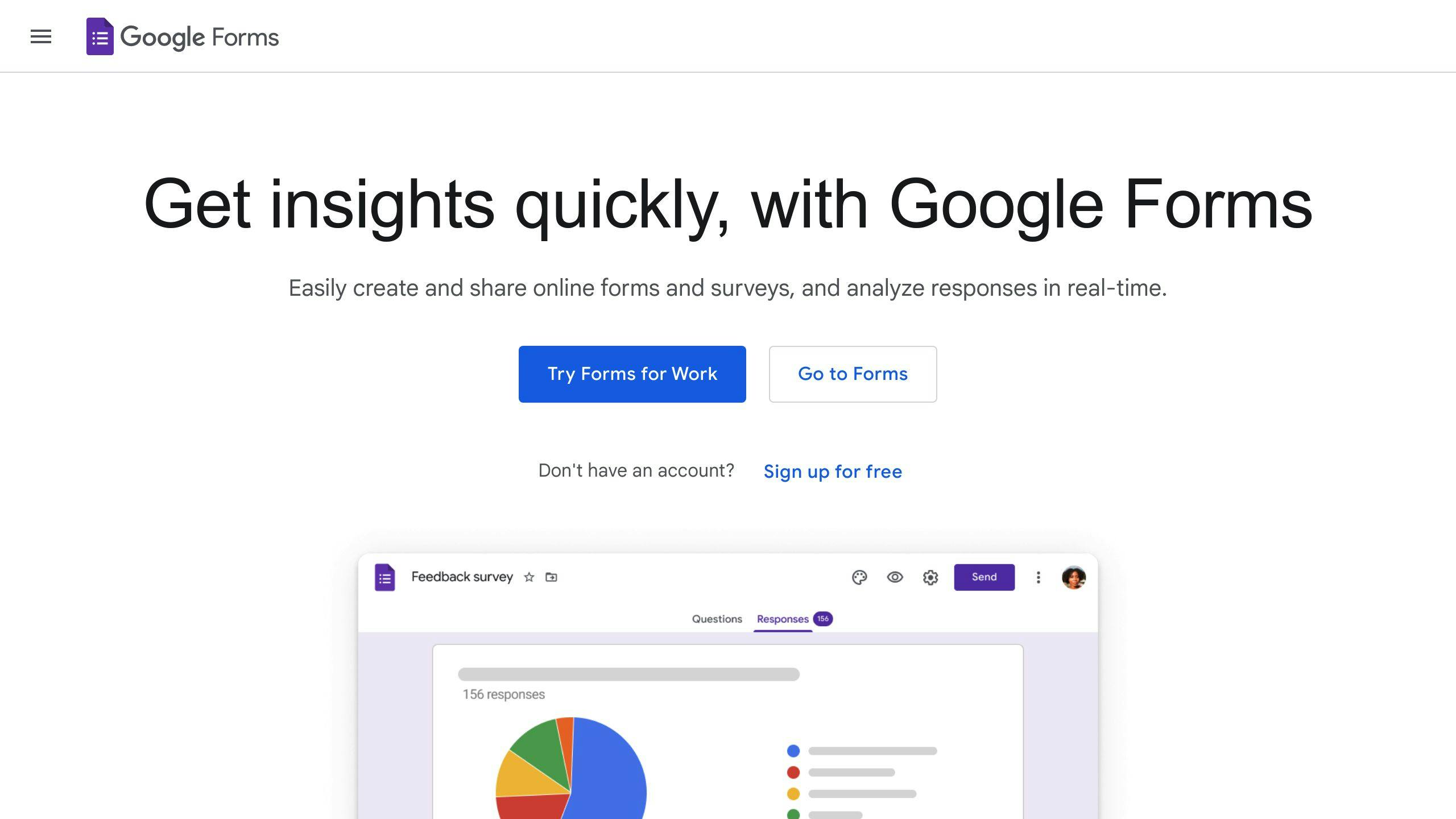
Google Forms offers a free job application template that's easy to use and share. It helps make hiring simpler with features like tracking answers in real-time and working together online.
Main Features
| Feature | What it does |
|---|---|
| See answers right away | You can look at responses as soon as people send them |
| Work together online | More than one person can change the form at the same time |
| Safe storage | Keeps all answers safe in Google Drive |
How to Change It
You can change the Google Forms job application to fit what you need:
- Different types of questions (like multiple choice or short answer)
- Make it look like your company's style
- Add rules to show different questions based on answers
Who It's For
This template works well for:
| Who | Why |
|---|---|
| Small businesses | Easy to set up and use |
| Teams | Can work on it together |
| People who aren't tech experts | Simple to make forms without special skills |
It's good for anyone who wants to make a job application form quickly and easily.
Template Comparison
This table compares the main features, ways to change, and best uses for each of the 10 free job application templates:
| Template | Main Features | Ways to Change | Best For |
|---|---|---|---|
| Canva | Easy to use, many designs | Add/remove parts, change look | Art and design jobs |
| JotForm | Can add rules, works with other tools | Add/remove questions, change look | Tech jobs |
| Indeed | Simple to use | Add/remove parts, change look | All types of jobs |
| Vertex42 | Works in Excel, can add math | Add/remove questions, change look | Money and math jobs |
| FormSwift | Can sign online, follows rules | Add/remove questions, change look | Law and office jobs |
| AidaForm | Easy to use, works on phones | Add/remove parts, change look | Small businesses |
| Smartsheet | Works with other Smartsheet tools | Add/remove questions, set up workflows | Project and team jobs |
| 123FormBuilder | Can add rules, works with other tools | Add/remove questions, change look | Tech jobs |
| Zety | Looks nice, many designs | Add/remove parts, change look | Art and design jobs |
| Google Forms | Simple to use, tracks answers fast | Add/remove parts, works with Google tools | All types of jobs |
This table helps you quickly see what each template does best, making it easier to pick the right one for your needs.
How to Customize Job Application Templates
Here are some tips to help you make job application templates work better for you:
Know What You Want
Before changing a template:
- Think about the skills you need
- List the traits you want in a worker
- Use this to guide your questions
Pick the Right Template
When choosing a template:
| Consider | Why |
|---|---|
| Easy to use | Makes the process smoother |
| Can be changed | Lets you fit it to your needs |
| Matches your company | Looks professional |
Think about the job and your field when picking a template.
Keep It Short and Simple
Remember:
- Ask only what you need to know
- Avoid extra or repeat questions
- Focus on key info about the person's skills
Make It Easy to Fill Out
To help people apply:
- Use clear, simple words
- Avoid job-specific terms they might not know
- Let them add their resume if possible
Check and Fix
After you change the template:
- Read it over for mistakes
- Make sure it flows well
- Ask someone else to look at it too
This helps catch any problems before you use it.
| Step | What to Do |
|---|---|
| 1. Plan | List what you need to know |
| 2. Choose | Pick a template that fits your needs |
| 3. Edit | Change questions to get the right info |
| 4. Simplify | Make it easy for people to use |
| 5. Review | Check for errors and clarity |
Wrap-up
We've looked at 10 free job application templates you can change to fit your needs. These templates can help you:
- Find good workers faster
- Save time
- Make hiring easier
To make a good job application form:
- Know what you want
- Pick the right template
- Keep it short and simple
- Make it easy to fill out
- Check for mistakes
| Step | What to Do |
|---|---|
| 1. Plan | List what you need to know |
| 2. Choose | Pick a template that fits your job |
| 3. Edit | Change questions to get the right info |
| 4. Simplify | Make it easy for people to use |
| 5. Review | Check for errors |
These templates work for all kinds of companies, big and small. They help you ask the right questions and find the best people for your jobs.
Start using one of these templates today to make your hiring better. Good luck finding great workers!