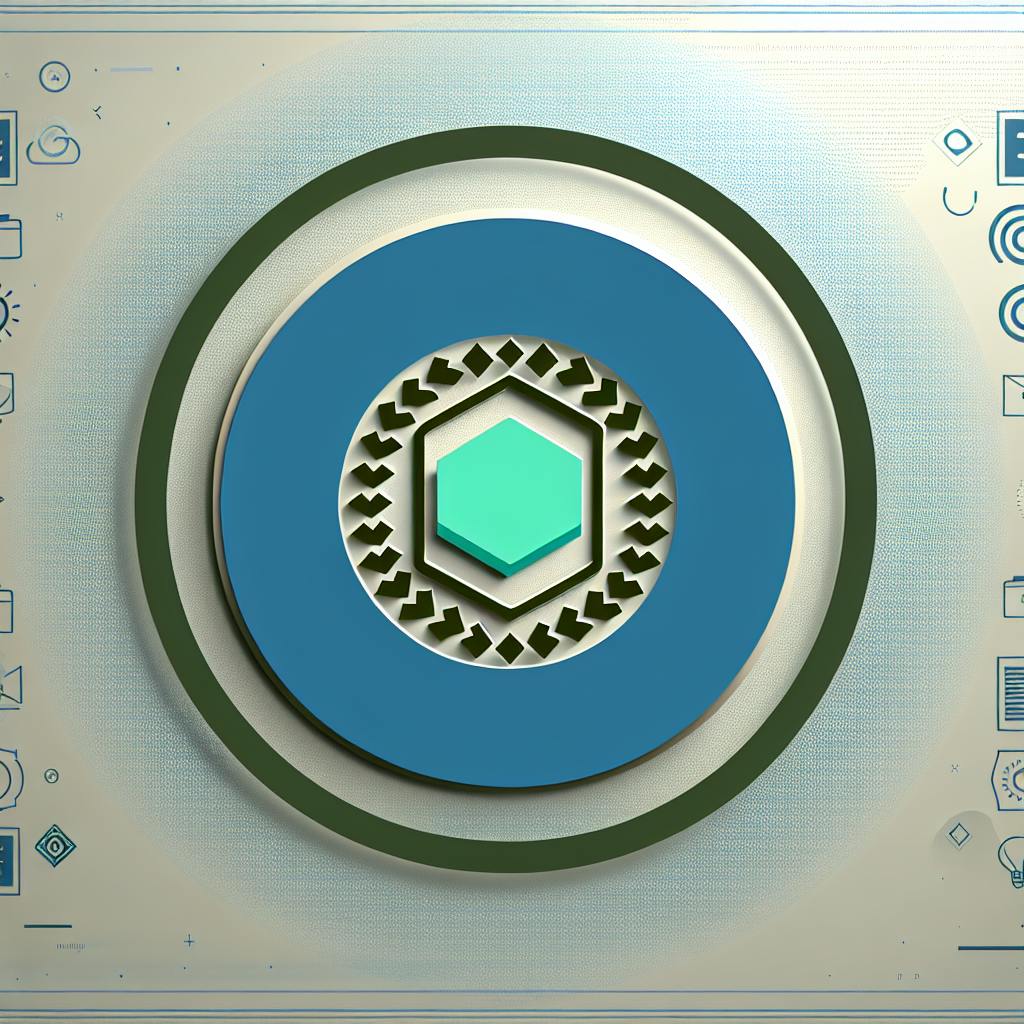In today's competitive job market, optimizing your resume for Applicant Tracking Systems (ATS) is crucial. Here are the top 7 ATS resume mistakes to avoid in 2024:
-
Ignoring Keyword Optimization: Ensure your resume includes relevant keywords from the job description to increase your chances of passing ATS filters.
-
Using Complex Formatting: Stick to a simple, clean format with standard fonts and minimal use of styling, tables, or images to ensure compatibility with ATS.
-
Submitting a Generic Resume: Tailor your resume to each job by highlighting relevant skills, experiences, and accomplishments that align with the requirements.
-
Neglecting to Proofread: Carefully proofread your resume to eliminate typos and grammatical errors that could negatively impact your chances.
-
Omitting Contact Information: Include your full name, email address, phone number, and LinkedIn profile to ensure hiring managers can easily reach you.
-
Using Non-Standard File Formats: Submit your resume in widely accepted formats like .docx or .pdf to guarantee compatibility with ATS systems.
-
Overusing Industry Jargon: Strike a balance between showcasing your expertise and maintaining clarity by avoiding excessive use of technical terms or acronyms.
By avoiding these common mistakes, you can create an ATS-friendly resume that effectively communicates your qualifications and increases your chances of landing an interview.
1. Ignoring Keyword Optimization
When creating a resume that can pass through Applicant Tracking Systems (ATS), keyword optimization is key. Ignoring this crucial step can lead to your resume being rejected by the ATS, even if you're highly qualified for the job.
Why Keywords Matter
Keywords are specific words and phrases related to the job you're applying for. They're often used in the job description and are used by the ATS to match candidates with the job requirements.
How to Optimize Your Resume with Keywords
To optimize your resume with keywords, follow these simple steps:
| Step | Action |
|---|---|
| 1 | Read the job description carefully to identify keywords and phrases. |
| 2 | Use the keywords in your resume, especially in your summary, skills section, and work experience. |
| 3 | Use variations of the keywords to avoid repetition and increase your chances of matching the ATS filters. |
| 4 | Use keywords in context to show the hiring manager how you've applied your skills and experience in previous roles. |
By following these steps, you can increase your chances of passing the ATS filters and getting your resume in front of the hiring manager. Remember, keyword optimization is about showcasing your skills and experience in a way that matches the job requirements, not about stuffing your resume with keywords.
2. Using Complex Formatting
When creating a resume, it's essential to keep formatting simple and clean. Using complex formatting can confuse the ATS, leading to your resume being rejected or misinterpreted.
Why Simple Formatting Matters
Applicant Tracking Systems are designed to quickly and efficiently parse and analyze resumes. Complex formatting, such as tables, graphs, and images, can slow down this process or even cause errors.
How to Keep Formatting Simple
To ensure your resume passes through the ATS successfully, follow these simple formatting guidelines:
| Guideline | Description |
|---|---|
| Font | Use a standard font, such as Arial, Calibri, or Times New Roman, in size 10 or 11 points. |
| Text Styles | Use bold, italic, and underlined text to highlight important information, but use them sparingly. |
| Bullet Points | Use bullet points to break up large blocks of text and make your resume more scannable. |
| Images and Tables | Avoid using tables, graphs, and images, as they can be difficult for the ATS to interpret. |
| Page Length | Keep your resume to one or two pages, depending on your level of experience. |
| Headings | Use clear and concise headings to separate different sections of your resume. |
By following these guidelines, you can ensure that your resume is formatted in a way that is easy for the ATS to read and parse, increasing your chances of getting past the initial screening phase and in front of the hiring manager.
3. Submitting a Generic Resume
When applying for a job, it's essential to tailor your resume to the specific position you're applying for. Submitting a generic resume can lead to rejection or misinterpretation by the ATS.
Why Customization Matters
A generic resume fails to show how your skills and experience match the job requirements. By customizing your resume, you demonstrate that you've taken the time to understand the job and that you have what the employer is looking for.
How to Avoid a Generic Resume
To customize your resume, follow these steps:
| Step | Action |
|---|---|
| 1 | Read the job description carefully to identify key qualifications and requirements. |
| 2 | Use keywords from the job description in your resume, especially in your skills and experience sections. |
| 3 | Write a customized objective statement that highlights your relevant experience and skills for the specific job. |
| 4 | Emphasize achievements and accomplishments that align with the job requirements. |
By following these steps, you can create a customized resume that showcases your unique qualifications and increases your chances of getting past the ATS and in front of the hiring manager.
Remember, a generic resume is a missed opportunity to demonstrate your relevance to the job. Take the time to customize your resume, and you'll be more likely to get noticed by the hiring manager.
4. Neglecting to Proofread
Proofreading is a crucial step in creating a resume that many job seekers often overlook. A single typo or grammatical error can make a negative impression on the hiring manager and even prevent your resume from passing through the ATS.
Why Proofreading Matters
An ATS is designed to scan resumes for specific keywords and phrases. If your resume contains typos or grammatical errors, the ATS may not be able to recognize the keywords, resulting in your resume being rejected. Even if your resume does pass through the ATS, a hiring manager may still reject it if it contains errors.
How to Proofread Your Resume
To ensure your resume is error-free, follow these simple steps:
| Step | Action |
|---|---|
| 1 | Read your resume multiple times to catch any errors. |
| 2 | Use grammar and spell check tools to catch any errors. |
| 3 | Have someone else review your resume to catch any errors. |
| 4 | Read your resume out loud to catch any errors. |
By following these steps, you can ensure that your resume is error-free and effective in getting you noticed by hiring managers and ATS systems.
sbb-itb-b0d1ece
5. Omitting Contact Information
Leaving out contact information is a crucial mistake that can prevent your resume from passing through the ATS and reaching the hiring manager. Your contact information is essential for the hiring manager to get in touch with you and schedule an interview.
Why Contact Information Matters
Your contact information, including your name, email address, phone number, and LinkedIn profile, is necessary for the hiring manager to contact you. If you omit this information, the hiring manager may not be able to reach you, even if your resume passes through the ATS.
How to Include Contact Information
To ensure that your contact information is included in your resume, follow these simple steps:
| Step | Action |
|---|---|
| 1 | Include your full name, email address, and phone number at the top of your resume. |
| 2 | Use a professional email address that is easy to read. |
| 3 | Add your LinkedIn profile or other relevant social media profiles. |
| 4 | Double-check your contact information for errors or typos. |
By following these steps, you can ensure that your contact information is accurate and easily accessible to hiring managers.
6. Using Non-Standard File Formats
When submitting your resume, it's crucial to use a file format that is compatible with the Applicant Tracking System (ATS). Unfortunately, many job seekers make the mistake of using non-standard file formats, which can lead to their resume being rejected or not properly parsed by the ATS.
Why Non-Standard File Formats Are a Problem
Non-standard file formats can cause issues with the ATS. These formats may not be readable by the ATS, or they may not preserve the original formatting and layout of your resume.
Recommended File Formats
To ensure that your resume is properly parsed by the ATS, use standard file formats such as:
| File Format | Description |
|---|---|
| .docx | Microsoft Word format, widely accepted by ATS systems |
| Portable Document Format, preserves original formatting and layout |
Tips for Choosing the Right File Format
When choosing a file format for your resume, keep the following tips in mind:
- Avoid using image files or proprietary formats that may not be compatible with the ATS.
- Use a standard font and layout to ensure that your resume is easily readable.
- Save your resume in a.docx or.pdf format to ensure compatibility with the ATS.
- Double-check your resume for errors or formatting issues before submitting it.
By following these tips, you can ensure that your resume is in a format that is compatible with the ATS and increases your chances of getting past the initial screening process.
7. Overusing Industry Jargon
When creating your resume, it's essential to strike a balance between showcasing your expertise and ensuring clarity. Overusing industry jargon can be a significant obstacle for Applicant Tracking Systems (ATS) and human recruiters who may not be familiar with specific terms.
The Risks of Overusing Jargon
Using too much industry jargon can:
- Confuse ATS algorithms, causing your resume to be overlooked
- Make your resume inaccessible to recruiters who don't understand the terminology
- Give the impression that you're trying to hide a lack of substance behind technical terms
Best Practices for Using Industry Jargon
To avoid these pitfalls, follow these guidelines:
| Guideline | Description |
|---|---|
| Use widely recognized terms | Spell out acronyms at least once before using their abbreviated forms |
| Focus on skills and achievements | Highlight relevant skills, achievements, and value proposition rather than overloading your resume with jargon |
| Explain technical terms | Clarify technical terms when necessary, especially if they're not widely known or have multiple meanings |
| Use clear language | Use simple and concise language to broaden your resume's appeal and increase your chances of making it past the initial screening process |
By striking the right balance between industry expertise and clarity, you can create a resume that effectively communicates your value to both ATS systems and human recruiters.
Conclusion
To increase your chances of getting past the initial ATS screening, avoid these seven common resume mistakes. By doing so, you'll set yourself up for success and make a strong impression on hiring managers.
Key Takeaways
| Mistake to Avoid | Why It Matters |
|---|---|
| Ignoring keyword optimization | Helps your resume pass ATS filters and showcases your skills |
| Using complex formatting | Ensures ATS can parse your resume correctly |
| Submitting a generic resume | Demonstrates your relevance to the job and increases your chances of getting noticed |
| Neglecting to proofread | Prevents errors from making a negative impression |
| Omitting contact information | Ensures hiring managers can reach you |
| Using non-standard file formats | Guarantees compatibility with ATS systems |
| Overusing industry jargon | Makes your resume accessible to a wider audience |
By sidestepping these common pitfalls, you'll present yourself as a strong candidate worthy of consideration in today's competitive job market. Remember, a well-crafted resume is your ticket to job opportunities, so take the time to tailor it, quantify your achievements, and present a polished, error-free document.
FAQs
What is the best format for a resume for ATS?
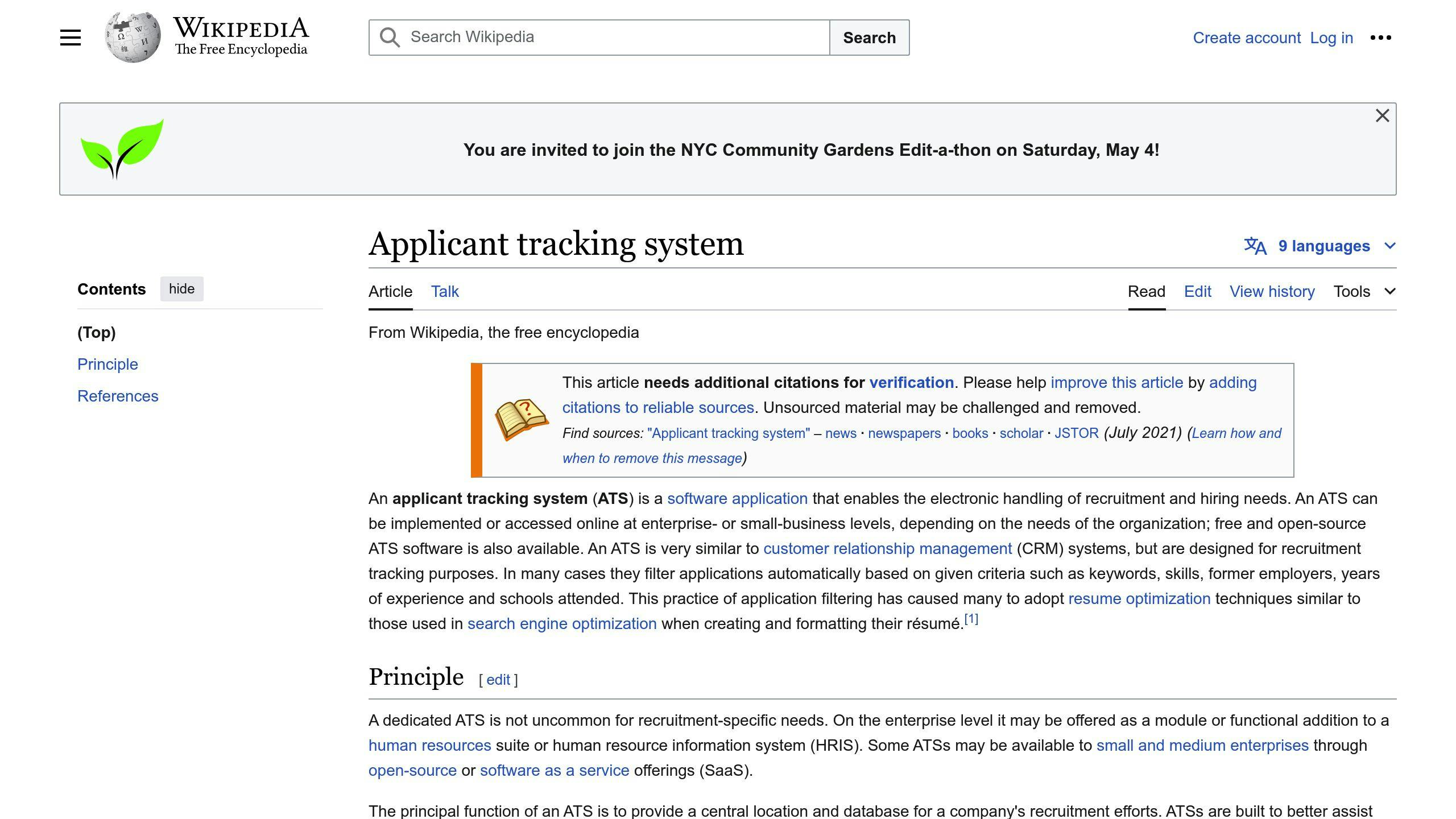
The reverse chronological resume is the most ATS-friendly format. This type of resume lists your work experience in reverse chronological order, with your most recent position listed first.
How to pass a resume through ATS?
To make your resume ATS-friendly, use a clean and straightforward format. Avoid images and graphics. Tailor your resume to each job application by incorporating keywords and phrases from the job description, ensuring they match your skills and experience.
What makes a CV not ATS-friendly?
Avoid using images, charts, and other graphics in your resume. These may look nice, but they can become a mess after passing through the applicant tracking system.
What is the best format for ATS resume 2024?
The traditional reverse chronological format is the best for ATS. Unless you're making a career change, avoid using a functional resume format.
| Resume Format | Description |
|---|---|
| Reverse Chronological | Lists work experience in reverse chronological order, with the most recent position listed first |
| Functional | Emphasizes skills and qualifications rather than work history |
| Traditional | A classic format that combines elements of reverse chronological and functional formats |
Remember, the key to a successful ATS-friendly resume is to keep it simple, concise, and tailored to the job you're applying for.