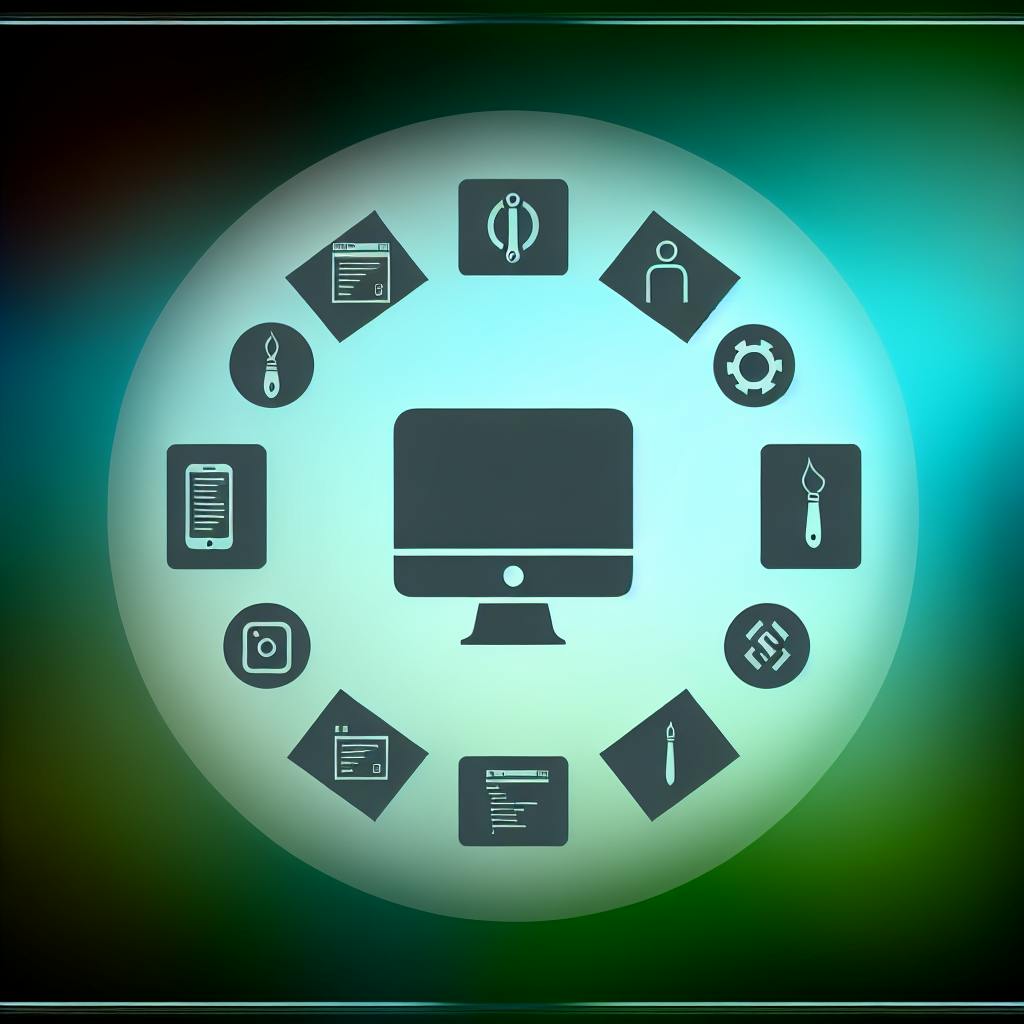Follow-up emails after virtual career fairs are crucial to stand out and increase your chances of getting noticed by recruiters. Here are the key tips:
-
Keep it Simple and Concise - Aim for 100-150 words, use simple language, short paragraphs, and bullet points.
-
Avoid Free Email Templates - They lack personalization, are overused, and may have formatting or spam issues.
-
Write a Relevant Subject Line - Use a clear, concise subject line that grabs the recruiter's attention and relates to your conversation.
-
Pay Attention to Formatting - Use a clear structure, readable font, bullet points, effective white space, and proofread for errors.
-
Be Professional - Maintain a formal tone, use proper greetings and sign-offs, and proofread for errors.
-
Proofread Your Email - Check for accuracy in facts, dates, tone, grammar, and punctuation. Read out loud to catch mistakes.
-
Don't Delay - Send your follow-up email within 24 hours to demonstrate enthusiasm and increase the chances of a positive response.
By following these tips, you can craft an effective follow-up email that leaves a lasting impression and keeps you top-of-mind for potential job opportunities.
1. Keep it Simple, Short, and to the Point
When writing a follow-up email after a virtual career fair, keep your message concise and easy to read. Recruiters are busy and receive many emails daily, so make sure your email stands out.
Aim for a length of 100-150 words and focus on the key points you want to convey. Avoid using technical language that might confuse the recruiter. Instead, use simple language that clearly communicates your interest in the company and the role.
Remember, the goal of a follow-up email is to:
- Reiterate your interest
- Thank the recruiter for their time
- Provide any additional relevant information
Use short paragraphs and bullet points or numbered lists if necessary to break up the text and make it easier to read.
By keeping your email concise and focused, you'll increase the chances of the recruiter reading and responding to your message. This will help you build a connection with them and keep you top of mind for potential job opportunities.
2. Avoid Using Free Email Templates from the Web
When writing a follow-up email after a virtual career fair, it's essential to avoid using free email templates from the web. Here's why:
Why Free Email Templates Don't Work
| Reason | Description |
|---|---|
| Lack of personalization | Generic templates don't allow you to tailor your message to the specific recruiter, company, or role. |
| Overuse | Many job seekers use the same templates, making your email blend in with the crowd. |
| Poor formatting | Templates may not be optimized for different email clients or devices, causing formatting issues. |
| Spam filters | Some templates may contain spammy keywords or phrases that can trigger spam filters. |
Instead of using free email templates, take the time to craft a unique and personalized email that showcases your skills, experience, and interest in the company and role. This will help you build a connection with the recruiter and increase the chances of getting a response.
By avoiding free email templates, you can create an email that stands out and shows you're genuinely interested in the opportunity. Remember, the goal of a follow-up email is to reiterate your interest, thank the recruiter for their time, and provide any additional relevant information.
3. Write a Relevant Email Subject Line
When writing a follow-up email after a virtual career fair, the subject line is crucial. It determines whether the recruiter opens your email or not. A relevant and attention-grabbing subject line can make all the difference.
Why a Good Subject Line Matters
A good subject line serves as a brief summary of your email's content. It should be concise, clear, and relevant to the conversation you had with the recruiter at the virtual career fair. A well-crafted subject line can:
- Grab the recruiter's attention
- Encourage them to open your email
- Help them quickly understand the purpose of your email
Examples of Good Subject Lines
Here are some examples of good subject lines for a follow-up email after a virtual career fair:
| Subject Line | Description |
|---|---|
| Following up on our conversation at [Career Fair Name] | Reiterates the conversation you had with the recruiter |
| Thank you for chatting with me at [Career Fair Name] | Expresses gratitude for the recruiter's time |
| Next steps on [Job Title] role at [Company Name] | Indicates you're interested in moving forward with the application process |
| Quick follow-up on our discussion at [Career Fair Name] | Shows you're enthusiastic about the opportunity |
Tips for Writing a Good Subject Line
When writing your subject line, keep the following tips in mind:
- Keep it short: Less than 5-7 words
- Make it relevant: Relate it to the conversation or topic
- Avoid spammy keywords: Don't use words or phrases that might trigger spam filters
- Use proper grammar and punctuation: Ensure your subject line is well-written and easy to read
- Make it attention-grabbing: Use interesting words or phrases to encourage the recruiter to open your email
By crafting a relevant and attention-grabbing subject line, you can increase the chances of your email being opened and read by the recruiter. Remember to keep it concise, clear, and relevant to the conversation you had at the virtual career fair.
4. Pay Attention to Formatting
When crafting a follow-up email after a virtual career fair, formatting is crucial. A well-formatted email can make a significant difference in how the recruiter perceives your message. Here are some essential formatting tips to keep in mind:
Clear Structure
Break up your email into paragraphs, using blank lines to separate each section. This makes your email easy to read and understand. Avoid large blocks of text, as they can be overwhelming.
Readable Font and Size
Stick to standard fonts like Arial, Calibri, or Helvetica, and use a font size between 10 and 12 points. Avoid using bold or italic text excessively, as it can be distracting.
Use Bullet Points and Numbered Lists
Bullet points and numbered lists are excellent for highlighting important information, such as your skills, qualifications, or achievements. They make your email scannable and easy to understand.
Effective White Space
Use white space to separate sections, making your email easy to read. Avoid cluttering your email with too much information, and use blank lines to create a clear visual hierarchy.
Proofread for Errors
Before sending your email, proofread it carefully to ensure there are no formatting errors, such as inconsistent font sizes, incorrect spacing, or misaligned text.
By paying attention to formatting, you can create a professional and easy-to-read email that effectively communicates your message to the recruiter. Remember, a well-formatted email can make a significant difference in how your message is perceived.
sbb-itb-b0d1ece
5. Be Professional
When crafting a follow-up email after a virtual career fair, it's essential to maintain a professional tone throughout the message. This will help you make a positive impression on the recruiter and increase the chances of getting a response.
Avoid Casual Language
Use a formal tone in your email, avoiding casual language, slang, or overly friendly tone. This will show the recruiter that you're serious about the opportunity.
Use Proper Greetings and Sign-Offs
Begin your email with a formal greeting, such as "Dear [Recruiter's Name]" or "Hello [Recruiter's Name]." End your email with a professional sign-off, such as "Best regards" or "Sincerely."
Proofread for Errors
Before sending your email, proofread it carefully to ensure there are no spelling, grammar, or punctuation errors. A single mistake can make a negative impression and undermine your professionalism.
Professional Email Checklist
| Item | Description |
|---|---|
| Formal tone | Avoid casual language and slang |
| Proper greetings | Use formal greetings, such as "Dear [Recruiter's Name]" |
| Proper sign-offs | Use professional sign-offs, such as "Best regards" |
| Error-free | Proofread for spelling, grammar, and punctuation errors |
By being professional in your follow-up email, you'll demonstrate your enthusiasm for the opportunity and show the recruiter that you're a serious candidate worth considering.
6. Proofread Your Email
When crafting a follow-up email after a virtual career fair, proofreading is crucial to ensure your message is error-free and professional. A single mistake can make a negative impression on the recruiter and undermine your credibility.
Check for Errors
Double-check your email for:
- Facts and dates: Ensure accuracy of facts, dates, and numbers mentioned in your email.
- Tone and language: Review your email's tone and language to ensure it's professional and respectful.
- Grammar and punctuation: Manually check for spelling, grammar, and punctuation errors.
Read Out Loud
Read your email out loud to catch any awkward phrasing, unclear sentences, or mistakes that might have been missed.
Proofreading Checklist
| Item | Description |
|---|---|
| Check facts and dates | Ensure accuracy of facts, dates, and numbers |
| Check tone and language | Ensure professional and respectful tone and language |
| Check grammar and punctuation | Manually check for spelling, grammar, and punctuation errors |
| Read out loud | Catch awkward phrasing, unclear sentences, or mistakes |
By proofreading your email carefully, you'll demonstrate your attention to detail and professionalism, increasing the likelihood of a positive response from the recruiter.
7. Don't Delay
When sending a follow-up email after a virtual career fair, timing is crucial. The sooner you send your email, the better your chances of staying top-of-mind with the recruiter. Don't delay and risk getting lost in the recruiter's inbox.
Why Timing Matters
Sending a follow-up email within 24 hours of the virtual career fair increases the likelihood of a positive response from the recruiter. This is because recruiters are often busy with many emails and messages after a career fair, and the earlier you send your email, the more likely you are to stand out.
Benefits of Prompt Follow-up
- Demonstrates enthusiasm and interest in the company and position
- Shows you're proactive and serious about the opportunity
- Increases the chances of a positive response from the recruiter
Takeaway: Send your follow-up email within 24 hours of the virtual career fair to increase your chances of a positive response and demonstrate your enthusiasm for the opportunity.
Conclusion
Crafting a follow-up email after a virtual career fair is crucial to making a positive impression on recruiters. By following these seven essential tips, you can showcase your professionalism and enthusiasm for the role.
Key Takeaways
| Tip | Description |
|---|---|
| 1. Keep it simple | Keep your email concise and easy to read |
| 2. Avoid templates | Create a unique and personalized email |
| 3. Write a relevant subject line | Grab the recruiter's attention with a clear and concise subject line |
| 4. Pay attention to formatting | Use a clear structure, readable font, and effective white space |
| 5. Be professional | Maintain a professional tone and avoid casual language |
| 6. Proofread | Check for errors and ensure your email is error-free |
| 7. Don't delay | Send your follow-up email within 24 hours of the virtual career fair |
By incorporating these tips into your follow-up email strategy, you'll increase your chances of making a positive impression on recruiters and taking the first step towards a successful job application.
Remember, the effort you put into your follow-up email can significantly influence your job search outcome.
FAQs
Should You Follow Up After a Career Fair?
Yes, following up after a career fair is crucial to get your candidacy noticed. A career fair is a great place to introduce yourself and learn more about companies and recruiters in the field. However, if you want to get a job or find a real career opportunity, you need to take the extra step and write follow-up emails.
What Should You Write in the Subject Line of a Follow-up Email?
Write a clear and concise subject line that grabs the recruiter's attention. Here are a few examples:
| Subject Line | Description |
|---|---|
| Thanks for the conversation at ABC Career Fair! | Refers to the conversation you had with the recruiter |
| [Your Name] Job Fair Follow-up | Clearly states your name and the purpose of the email |
| XYZ Career Fair Opportunity | Highlights the opportunity you're interested in |
How Do You Follow Up with Candidates After a Career Fair?
Keep your follow-up email light, nice, and to the point. Referring to a personal connection from your meeting, such as a common hobby or interest you discussed, can help remind the recruiter of your initial encounter.
What to Put in the Subject Line of a Follow-up Email After a Career Fair?
Remember to keep your subject line concise, clear, and relevant to the conversation you had at the career fair. Here are a few examples:
| Subject Line | Description |
|---|---|
| Thanks for the conversation at ABC Career Fair! | Refers to the conversation you had with the recruiter |
| [Your Name] Job Fair Follow-up | Clearly states your name and the purpose of the email |
| XYZ Career Fair Opportunity | Highlights the opportunity you're interested in |
By following these tips, you can increase your chances of getting noticed by the recruiter and taking the first step towards a successful job application.