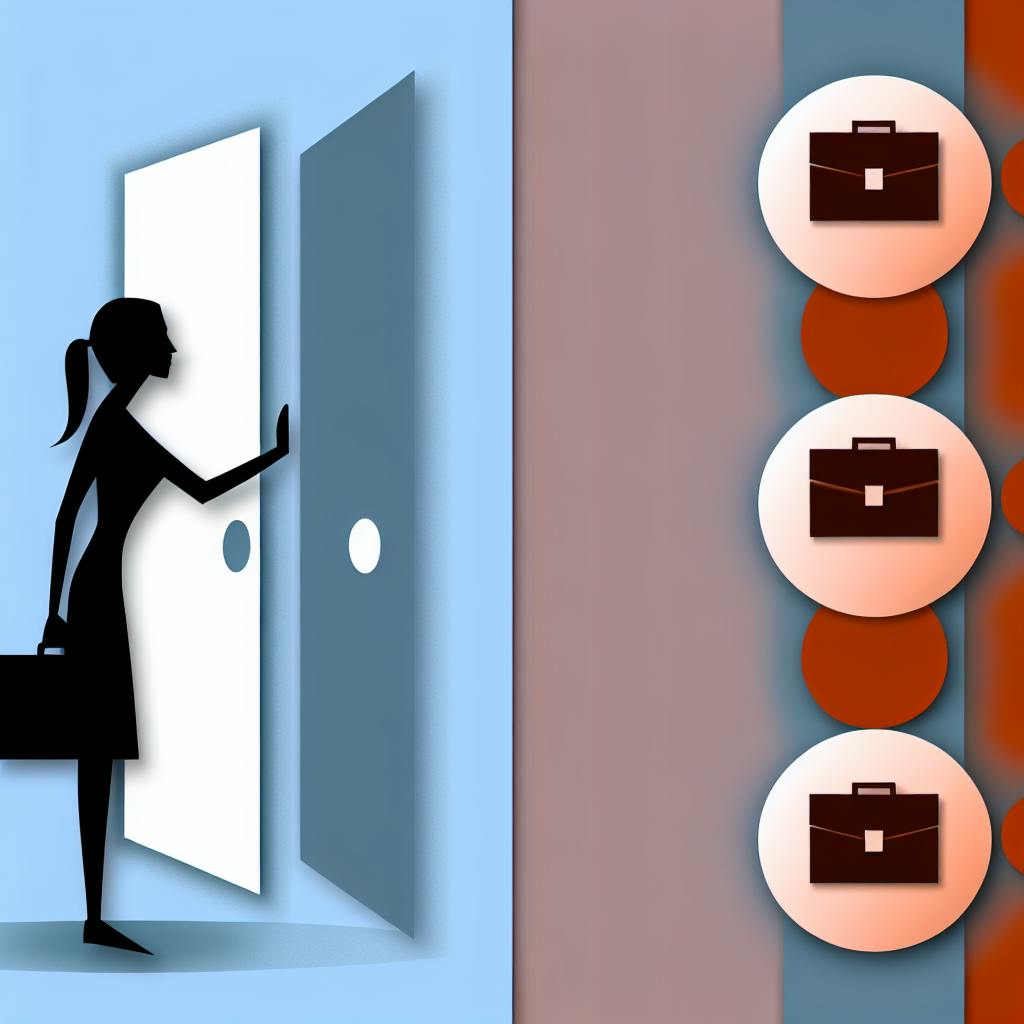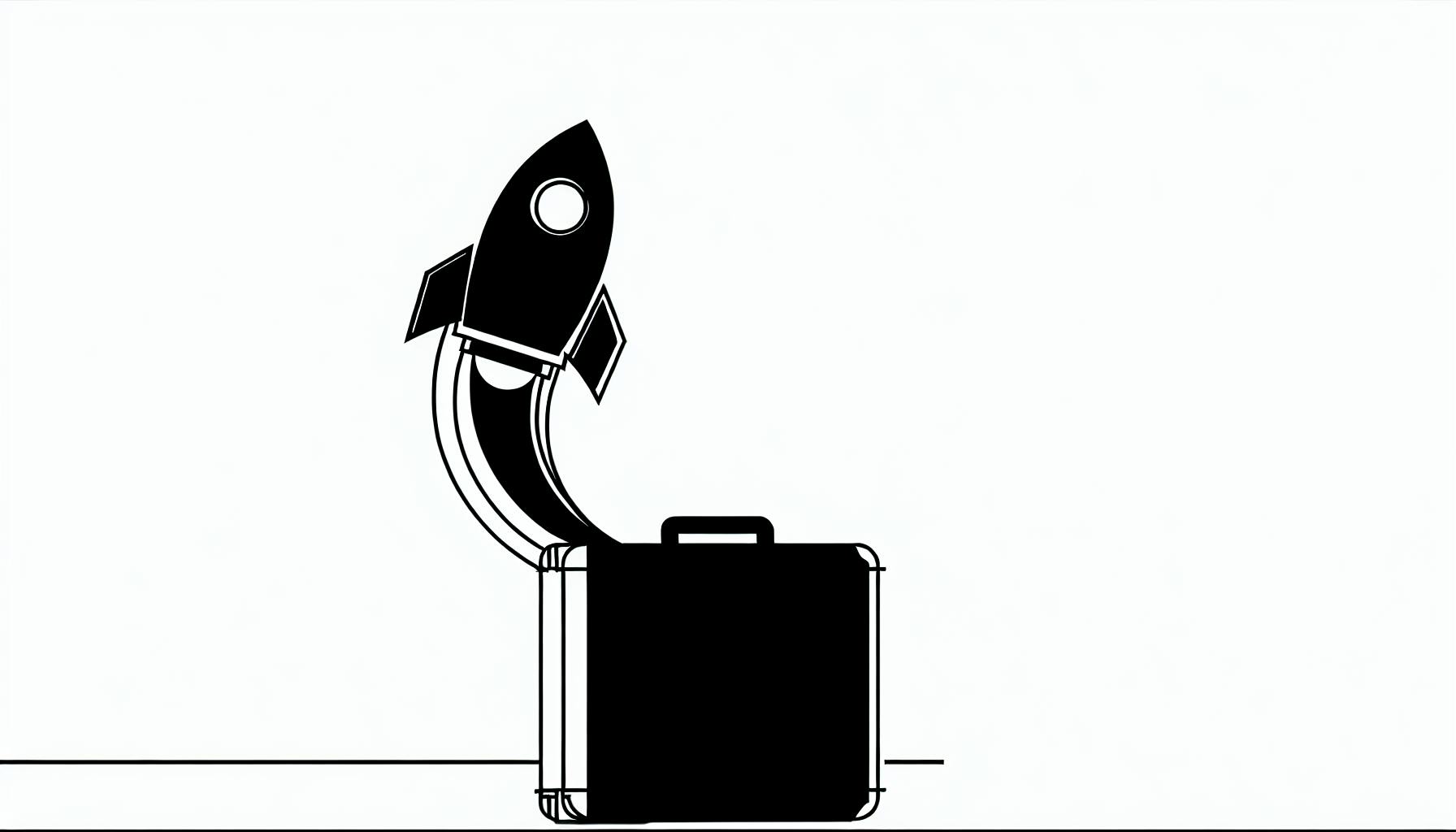Ensuring your CV resonates with the job description is pivotal for securing an interview. This guide simplifies the process into actionable steps:
- Understand the Job Description: Carefully read and note the skills, experiences, and qualifications required.
- Analyze Your CV: Compare it to the job description, highlighting matching skills and experiences, and adjust accordingly.
- Highlight Relevant Skills and Experience: Emphasize the aspects of your CV that align with the job requirements.
- Tailor Your Professional Summary: Craft a summary that showcases how you meet the job's needs.
- Prioritize CV Content: Reorder your CV to highlight the most relevant information first.
- Address Skill Gaps: Strategically present your skills and potential to learn.
- Customize for Company Culture: Reflect the company's values and culture in your CV.
- Final Touches: Proofread, seek feedback, and ensure your CV is error-free.
This guide aims to make your CV stand out by closely aligning it with the job description, thereby enhancing your chances of getting noticed by employers.
Read the Job Description Carefully
First off, make sure you really get what the job is about by reading the description well. Here's how to do it:
- Take your time reading it more than once. Don't just scan through.
- If you come across words or short forms you don't know, look them up.
- Use a highlighter for the main things they want, like certain skills, degrees, or experiences.
- Pay attention to hints about the kind of workplace it is. They might be looking for people who fit in well with their team.
- If something's not clear, it's okay to ask the hiring manager or check the company's website for more info.
Getting a good grasp of what the job involves and what the employer wants is key. Skipping this step might mean you miss out on important details.
Identify Keywords and Phrases
While reading the job description, keep an eye out for specific words or phrases that are important. These could be:
- Skills and abilities (like 'JavaScript', 'project management')
- Tools or software they use (like 'Excel', 'Photoshop')
- Certificates or special qualifications (like 'Certified Nurse Assistant')
- Special words they use to describe the job or skills
- What they value in their team members (like 'good communicator', 'works well under pressure')
- The kind of work you'll be doing (like 'helping customers', 'writing reports')
Write down these important words and phrases. You'll want to use these exact words in your CV where you can. Just make sure it sounds natural and not forced.
Finding and using the right keywords is a big deal. It helps make sure your CV doesn't get passed over because you're showing you have what they're looking for.
Analyzing Your CV
Assess Your Current CV
When you look at your CV, try to be honest about what you've included. Here's what to do:
- Put your CV next to the job description so you can see them at the same time.
- Go through your CV, part by part, and see what matches the job and what doesn't.
- Mark the parts of your CV that are related to the job. Also, mark parts that don't seem to fit.
- If you have old versions of your CV, check them. Maybe you've left out some skills before that could be useful now.
- It can help to have a friend look at your CV and the job description to suggest changes.
- Start by looking at your specific skills and qualifications before thinking about softer skills and how well you'd fit in.
The point is to see how what you're showing off in your CV lines up with what the job ad is asking for. This helps you know what to change or add to your CV.
Highlight Relevant Skills and Experience
After you've compared your CV with the job description, it's time to make your CV better fit the job. Here's how:
- Use a highlighter or bold text to mark the parts of your CV that match the job ad.
- If you have the right skills or experience but didn't mention them, add them now. Keep your CV easy to read.
- Change the order of things on your CV to show the most important qualifications first. For instance, if the job needs SQL skills, put your SQL experience near the top.
- Write a short summary at the start of your CV that talks about why you're a good match for this job.
- If some parts of your CV aren't helping, consider leaving them out. For example, if your hobbies don't relate to the job, skip them.
- Make sure your CV points are clear and show off your achievements or skills in a way that the job ad wants. Use numbers to show your success when you can.
- Check that the words you use match the job ad. Change your wording to fit better if needed.
By focusing on what the job needs and showing how you fit those needs, you'll stand out more. This is especially true when you use the same words the job ad does, which helps both real people and computer systems (like applicant tracking systems) see you're a good match.
The Comparison Process
Step 1: Match Keywords With Your Skills
First, look at the job description and find the main skills and requirements it lists. This could be things like knowing how to use certain software, having specific qualifications, or understanding technical stuff.
Next, go through your CV to see where you've mentioned these skills or qualifications. If you see something important is missing from your CV, add it where it fits best. If you have these skills but didn't make them stand out, update your CV to highlight them better.
For instance, if the job asks for "SQL" skills, make sure your CV talks about your SQL experience in the Skills or Work Experience sections using the word "SQL." This is important because it helps computers that scan applications (applicant tracking systems) see you as a good match.
Step 2: Tailor Your Professional Summary
Most CVs start with a short summary about you. This part is great for showing how you're a good fit for the job.
Read the job description again, focusing on the main tasks, important skills, and what the employer really cares about. Then, write your summary to reflect these points, using the same keywords and talking about your best qualities right at the start.
Step 3: Reorder and Prioritize CV Content
After matching your skills with the job needs, change the order of your CV to show the most relevant stuff first.
For example, if the job is all about social media skills, make sure your experience with social media is one of the first things they'll see. Or, if the job needs a certain degree, put your education section higher up.
This makes it easier for the person reading your CV to see how you fit the job right away. It also shows you know what's most important for the role.
Bridging the Gap
Identifying and Addressing Skill Gaps
Sometimes, your CV won't have everything the job asks for, and that's okay. Here's what you can do if you're missing some skills or experiences:
- If you're learning a skill the job wants, say so on your CV. For example, if you're taking a class in a software they use.
- Talk about skills you do have that could be useful in the job, even if they're not exactly what was asked for. Skills like being good at talking to people or organizing your work can be very valuable.
- Think about learning new skills or getting certified in areas you're missing. Online classes can be a good way to show you're working on it.
- Use your cover letter to explain how you plan to overcome any gaps with the skills you already have.
- Talk to people who work at the company to find out if the skills you're missing are really critical. Sometimes, they might be willing to train the right person.
The main point is to show that you either have what it takes or you're actively working on getting there.
Customizing for Company Culture
It's also important that your CV shows you'd fit in with how the company does things:
-
Look up what the company says about itself online, like on their website or social media. See what words they use to describe their way of working or their values.
-
Use similar words in your CV to show you get their culture. For example, if they say they value 'innovation,' mention a time you came up with a new idea at work.
-
Talk about things you've done that show you share their values. This could be awards you've won or extra things you've done to help out your team.
-
In your cover letter, say why you're excited about the way they do things and how you've done similar things in the past.
Making your application fit the company's culture shows you've done your homework and you're serious about wanting to work there. It's not just about having the right skills, but also about being the kind of person they're looking for.
sbb-itb-b0d1ece
Final Touches
Proofreading and Feedback
Before you send your CV out, it's really important to check it over one more time. Here's what you should do:
-
Check for spelling mistakes. Make sure there aren't any spelling errors or grammar issues. These can make you look like you didn't put much effort in.
-
Read it out loud to yourself. This can help you find parts that don't sound right. It's also a good idea to have someone else read it to get their opinion.
-
Look at how it's set up. Check that the look of your CV is tidy and professional. This means checking the spacing, font sizes, and margins.
-
Make sure your facts are right. Go over any dates, numbers, or stats you've used to make sure they're accurate. You don't want to be caught stretching the truth!
-
Compare it to the job description one more time. Make sure you've really focused on the skills and experiences the job is looking for.
-
Ask friends for their thoughts. Friends, especially those who work in similar jobs, can give you good feedback. They might spot things you missed.
-
Use resources like your school's career center. If you're in college, these places can give you helpful tips on making your CV better.
-
Try using a CV checker like Shortfol.io's. There are tools online that can look at your CV and tell you how well it matches the job you're applying for.
Spending extra time to make sure your CV is the best it can be is really important. It shows employers you're serious and have what it takes for the job.
Conclusion
Making your CV fit the job you're applying for can really boost your chances of getting an interview. Here's a simple rundown of what to do:
- Carefully read the job description and note down the key skills and things they're looking for.
- Put your CV and the job description side by side, and mark where they match and where they don't.
- Add any skills or big wins you forgot to mention before.
- Move things around in your CV so the most important stuff is easy to see first.
- Use the same words the job ad uses to talk about your skills and what you've done.
- Make your opening summary really speak to what the job needs.
- If there are skills you don't have, be honest but also talk about skills you have that could be just as good.
- Your CV should also show you'd fit in well with the company's vibe and what they care about.
- Double-check your CV for any mistakes and ask others to take a look too.
Spending time to make these changes to your CV is worth it. It helps you stand out by showing employers you've got what they're looking for and that you're keen on the job. Tools like Shortfol.io can help by comparing your CV with job ads and giving tips on how to make it better.
By making sure your CV lines up with the job ad, you're showing you're the right person for the job. It's a smart move that can make a big difference in your job search.
Related Questions
How do I match my CV to my job description?
Here are the steps:
- Read the job description carefully. Look for important skills, experience, and qualifications they want.
- Put your CV next to the job description. See where you match and where you don't.
- Make sure the most relevant parts of your CV are easy to find. Use bold for important words that are also in the job description.
- If you have skills or achievements the job needs but you didn't include them, add them now. Use the same words the job description uses.
- Make the beginning of your CV really show why you're right for the job.
- Take out anything that doesn't help your case. Focus on what the job needs.
- You can use tools like Shortfol.io to see how well your CV matches the job and get tips.
How do you relate a CV to a job description?
Here's how:
- Really understand the job description, especially what they need you to do and have.
- Compare this to your CV. Update it to show where you're a good match.
- Make your CV's opening part talk about your best bits for this job. Use the same words the job uses.
- For each job you've had, adjust the details so they fit this job better.
- Talk about what you've achieved in ways that match what they want.
- Make sure you use the same terms they do for skills they want. Add any you missed.
- Check your CV carefully to make sure it's as good as it can be.
How do you align a CV to a job description?
Follow these steps:
- Read the job description a few times. Note down what's most important.
- Look at your CV and the job description together. Mark where they match or not.
- Use the job's words in your CV, especially for skills and past jobs. But keep it sounding natural.
- Arrange your CV so the first things they see are your best matches for the job.
- If you have skills they want but didn't list, add them. Use their words.
- Start your CV with a summary that says why you're a great fit.
Do this to make sure your CV really speaks to the job.
How do you write a job description for a CV?
Here are some tips:
-
Be bold. Talk up your big wins. Use strong words to describe what you've done.
-
Use numbers to show the size of projects or sales. It makes your achievements clearer.
-
Start sentences with words like "led", "managed", "created" to show what you did.
-
Keep it short. Aim for 4-6 points for each job, focusing on the big stuff.
-
Put the most impressive or important things first.
-
Use the same kind of words you see in job ads for your field. This helps show you're a match.