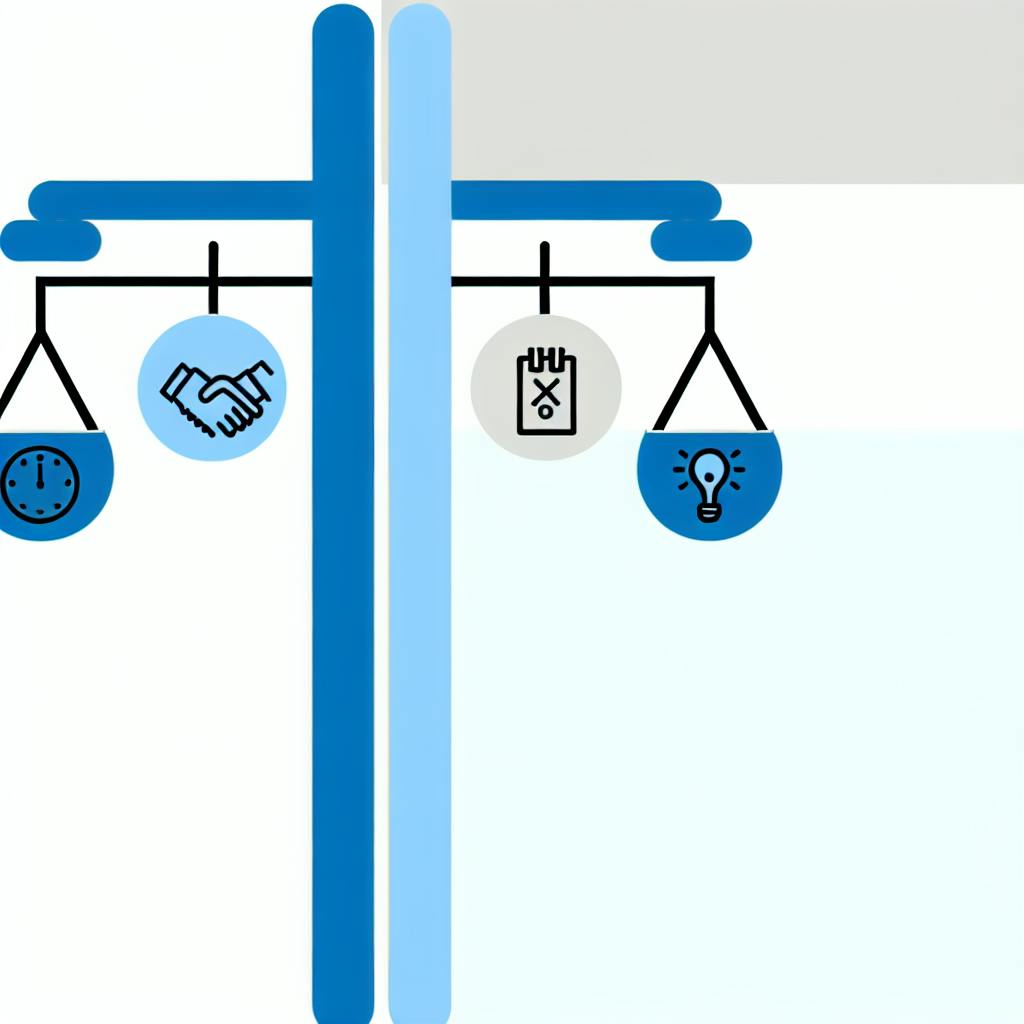A professional LinkedIn profile is essential for job seekers in today's competitive market. This checklist guides you through enhancing your profile to showcase your skills, experiences, and achievements effectively, increasing your visibility and making a lasting impression.
Related video from YouTube
Key Takeaways
- Complete Your Profile: Add a professional headshot, background image, and detailed work experience.
- Use Relevant Keywords: Include keywords in your headline, summary, and skills section to improve discoverability.
- Showcase Achievements: Add media like presentations, videos, or articles to highlight your skills and experiences.
- Connect with Others: Engage with others in your industry and connect with them on LinkedIn.
- Regularly Update: Update your profile every 3-6 months to reflect your latest skills, experiences, and achievements.
Basic Profile Components
| Section | Tips |
|---|---|
| Profile Picture | Use a professional, high-quality headshot |
| Headline | Craft a brief, attention-grabbing statement with relevant keywords |
| About | Highlight your unique qualifications, achievements, and career goals |
| Experience | Provide detailed descriptions of your work experiences and achievements |
Advanced LinkedIn Features

| Feature | Description |
|---|---|
| Strategic Keyword Use | Incorporate relevant keywords into your profile |
| Custom URLs | Create a custom LinkedIn URL for your profile |
| Showcase Your Skills with Endorsements | Request endorsements from connections to validate your skills |
| Share Valuable Content | Publish relevant and informative content on LinkedIn |
| Engage with Others' Content | Actively engage with others' posts and articles on LinkedIn |
Building Connections on LinkedIn
| Strategy | Description |
|---|---|
| Personalize Connection Requests | Tailor your connection requests to each individual |
| Engage with Others' Content | Actively engage with others' posts and articles on LinkedIn |
| Participate in LinkedIn Groups | Join relevant LinkedIn groups and participate in discussions |
| Attend Industry Events | Attend industry events and conferences to meet professionals in your field |
| Craft Effective Connection Requests | Use a friendly greeting, introduce yourself, mention a shared connection or interest, and keep it concise |
LinkedIn's Job Search Tools
| Feature | Description |
|---|---|
| Job Search Functionality | Search for jobs by keyword, location, industry, and more |
| Job Alerts | Receive notifications when new jobs are posted that match your search criteria |
| Advanced Search Filters | Refine your search results based on factors like job type, experience level, and company size |
| Job Alert Customization | Customize your job alert settings, including frequency of notifications and types of jobs |
| Job Alert Management | View and edit existing job alerts, as well as create new ones |
By following this checklist, you can create a strong online presence, increase your visibility, and enhance your job search efforts on LinkedIn.
sbb-itb-b0d1ece
Basic Profile Components
This section covers the essential elements of a LinkedIn profile that create a professional first impression.
A well-crafted LinkedIn profile is crucial for job seekers, and it starts with the basics. These elements form the foundation of a strong online presence and can significantly impact your visibility and credibility.
Profile Picture
| Profile Picture Requirements | Description |
|---|---|
| High-quality headshot | Clearly shows your face and reflects your personal brand |
| Professional appearance | Increases credibility and makes a lasting impression |
Headline
Your headline is a brief statement that appears below your name on your LinkedIn profile. It should accurately reflect your current role, expertise, and value proposition.
About Section
The About section, also known as the Summary, provides a concise overview of your professional story. It should highlight your unique qualifications, achievements, and career goals.
Experience Section
The Experience section showcases your work history, including your roles, responsibilities, and notable achievements.
By focusing on these basic profile components, you'll be well on your way to creating a professional and optimized LinkedIn profile that effectively showcases your skills, experiences, and achievements, increasing your chances of being discovered by potential employers.
Advanced LinkedIn Features
Take your LinkedIn profile to the next level by utilizing these advanced features to increase your visibility and appeal to recruiters.
Strategic Keyword Use
Incorporate relevant keywords from your industry into your profile, especially in your headline, summary, and experience sections. This helps recruiters and hiring managers find you when searching for candidates with specific skills.
Custom URLs
Create a custom LinkedIn URL to make your profile more professional and easier to share. This is especially useful when including your LinkedIn profile on your resume, business cards, or other online platforms.
Showcase Your Skills with Endorsements
Request endorsements from your connections to validate your skills and expertise. This can significantly improve your credibility and make your profile more attractive to potential employers.
Share Valuable Content
Publish relevant and informative content on LinkedIn to demonstrate your knowledge and expertise in your field. This can help establish you as a thought leader and increase your visibility within your industry.
Engage with Others' Content
Actively engage with others' posts and articles on LinkedIn to build relationships and stay informed about industry developments. This can help you stay top of mind with potential employers and recruiters.
By leveraging these advanced LinkedIn features, you can significantly enhance your online presence and increase your chances of being discovered by potential employers.
Advanced Features Checklist
| Feature | Description |
|---|---|
| Strategic Keyword Use | Incorporate relevant keywords into your profile |
| Custom URLs | Create a custom LinkedIn URL for your profile |
| Showcase Your Skills with Endorsements | Request endorsements from connections to validate your skills |
| Share Valuable Content | Publish relevant and informative content on LinkedIn |
| Engage with Others' Content | Actively engage with others' posts and articles on LinkedIn |
Building Connections on LinkedIn
Building connections on LinkedIn is a crucial step in leveraging the platform to enhance your job search. A strong network can open up new opportunities, provide valuable insights, and help you stay informed about industry developments.
Why Build Connections?
Your LinkedIn network can be a valuable asset in your job search. By connecting with professionals in your industry, you can gain access to job opportunities, receive advice and guidance, and stay up-to-date on the latest industry trends.
Strategies for Building Connections
To build a strong network on LinkedIn, follow these strategies:
- Personalize connection requests: When sending connection requests, take the time to personalize your message. Mention something you have in common, such as a shared interest or a mutual connection.
- Engage with others' content: Actively engage with others' posts and articles on LinkedIn. This can help you build relationships and stay informed about industry developments.
- Participate in LinkedIn groups: Join relevant LinkedIn groups and participate in discussions. This can help you connect with others who share similar interests and establish yourself as a thought leader in your field.
- Attend industry events: Attend industry events and conferences to meet professionals in your field. This can help you build connections and establish relationships that can be beneficial in your job search.
Crafting Effective Connection Requests
When crafting connection requests, follow these tips:
| Tip | Description |
|---|---|
| Start with a friendly greeting | Begin your message with a friendly greeting, such as "Hi [First Name]" or "Hello [First Name]". |
| Introduce yourself | Briefly introduce yourself and explain why you're interested in connecting. |
| Mention a shared connection or interest | Mention something you have in common, such as a shared connection or interest. |
| Keep it concise | Keep your message concise and to the point. Aim for a length of around 300 characters. |
By following these strategies and tips, you can build a strong network on LinkedIn that can help you enhance your job search and achieve your career goals.
Building Connections Checklist
| Strategy | Description |
|---|---|
| Personalize connection requests | Tailor your connection requests to each individual |
| Engage with others' content | Actively engage with others' posts and articles on LinkedIn |
| Participate in LinkedIn groups | Join relevant LinkedIn groups and participate in discussions |
| Attend industry events | Attend industry events and conferences to meet professionals in your field |
| Craft effective connection requests | Use a friendly greeting, introduce yourself, mention a shared connection or interest, and keep it concise |
LinkedIn's Job Search Tools
LinkedIn provides various tools to help you find and apply for jobs that match your skills, experience, and interests. These tools are designed to assist you in your job search journey.
Job Search Functionality
You can search for jobs on LinkedIn using keywords, location, industry, and more. You can also use advanced search filters to refine your search results based on factors such as job type, experience level, and company size.
Job Alerts
One of the most useful features of LinkedIn's job search tools is the ability to set up job alerts. Job alerts allow you to receive notifications when new jobs are posted that match your search criteria. This feature saves you time and effort by delivering relevant job opportunities directly to your inbox.
Setting Up Job Alerts
To set up job alerts on LinkedIn, follow these steps:
1. Conduct a job search using keywords, location, and other relevant filters. 2. Click on the "Create job alert" button at the top of the search results page. 3. Customize your job alert settings, including the frequency of notifications and the types of jobs you're interested in. 4. Click "Save" to save your job alert.
Managing Job Alerts
Once you've set up job alerts, you can manage them by clicking on the "Jobs" tab on your LinkedIn homepage and selecting "Job alerts" from the dropdown menu. From here, you can view and edit your existing job alerts, as well as create new ones.
By utilizing LinkedIn's job search tools, including job alerts, you can streamline your job search and increase your chances of finding the right job for you.
LinkedIn Job Search Tools Checklist
| Feature | Description |
|---|---|
| Job search functionality | Search for jobs by keyword, location, industry, and more |
| Job alerts | Receive notifications when new jobs are posted that match your search criteria |
| Advanced search filters | Refine your search results based on factors such as job type, experience level, and company size |
| Job alert customization | Customize your job alert settings, including frequency of notifications and types of jobs |
| Job alert management | View and edit existing job alerts, as well as create new ones |
Keeping Your Profile Current
To maintain a strong online presence and maximize your job search efforts, it's essential to keep your LinkedIn profile up-to-date. Your profile should reflect your latest skills, experiences, and achievements.
Update Regularly
Aim to update your LinkedIn profile every three to six months. This will ensure that your information is current and your connections are engaged. Regular updates can include:
- Adding new skills, courses, certifications, projects, publications, or awards
- Updating your headline, summary, photo, or background image to reflect your current professional identity and aspirations
Reflect Your Career Progress
As you progress in your career, your LinkedIn profile should reflect your growth and accomplishments. Update your experience section to highlight your latest achievements and consider adding relevant media such as presentations, videos, or articles.
Seek Feedback and Refine
Ask your connections, mentors, or colleagues for feedback on your profile. Use this feedback to refine your profile, incorporating suggestions, corrections, or compliments that you receive from others.
Keeping Your Profile Current Checklist
| Task | Description |
|---|---|
| Update profile every 3-6 months | Ensure information is up-to-date and connections are engaged |
| Reflect career progress | Highlight latest achievements and add relevant media |
| Seek feedback and refine | Incorporate suggestions, corrections, or compliments from others |
By keeping your LinkedIn profile current, you can maintain a strong online presence, increase your visibility, and enhance your job search efforts. Remember to update regularly, reflect your career progress, and seek feedback to refine your profile.
Summary: LinkedIn Checklist for Job Seekers
A complete and up-to-date LinkedIn profile is crucial for job seekers to increase their online visibility, showcase their skills and experiences, and connect with potential employers. By following the checklist outlined in this article, you can ensure your profile is effective in helping you achieve your career goals.
Key Takeaways
| Task | Description |
|---|---|
| Complete your profile | Add a professional headshot, background image, and detailed work experience |
| Use relevant keywords | Include keywords in your headline, summary, and skills section to improve discoverability |
| Showcase achievements | Add media such as presentations, videos, or articles to highlight your skills and experiences |
| Connect with others | Engage with others in your industry and connect with them on LinkedIn |
| Regularly update | Update your profile every 3-6 months to reflect your latest skills, experiences, and achievements |
By following these best practices, you can create a strong online presence, increase your visibility, and enhance your job search efforts on LinkedIn.