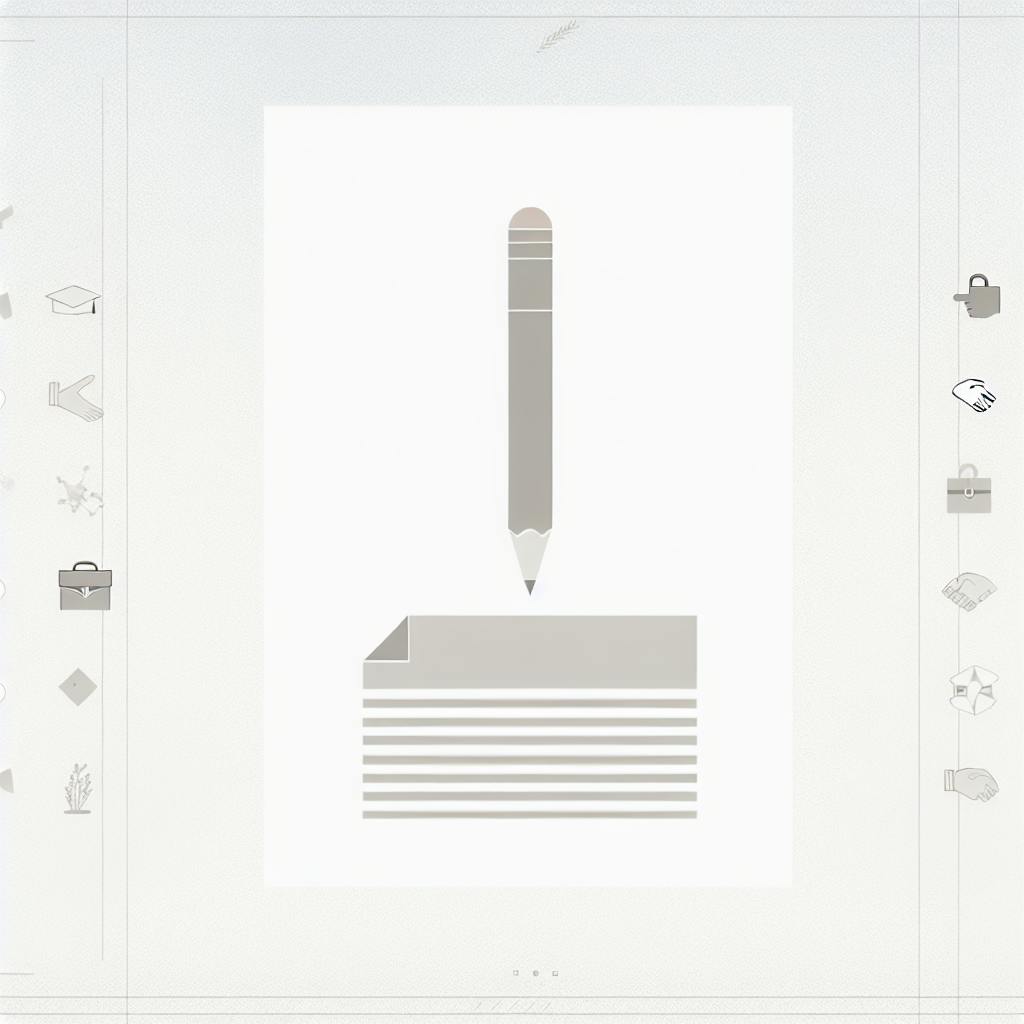To increase your chances of getting noticed by Applicant Tracking Systems (ATS) and recruiters, follow these 7 steps to optimize your LinkedIn profile:
-
Complete Your Profile: Fill out all sections, including a professional profile picture, a clear headline, a detailed summary, work experience, skills, and education/certifications.
-
Showcase Your Work Samples: Highlight your best work samples in the Featured section, add media files, and include relevant samples in your Experience section.
-
Craft an Engaging Summary: Incorporate relevant keywords, tell your professional story, quantify your achievements, and keep it concise (around 300 characters).
-
Leverage Additional Sections: Showcase projects, certifications, honors, awards, volunteer experience, languages, and recommendations.
-
Be an Active User: Engage with your network, share insights, and keep your profile up-to-date.
-
Optimize Experience Section: Use standard job titles, format with bullet points, quantify achievements, integrate keywords, avoid graphics/symbols, and complete all fields.
-
Ensure ATS-Friendliness: Use standard formatting, focus on keywords, simplify layout, and complete all fields.
By following these steps, you'll create an ATS-friendly LinkedIn profile that showcases your skills and experience, increasing your visibility to potential employers.
| Key Tips |
|---|
| Use relevant keywords from job descriptions |
| Quantify achievements with numbers and metrics |
| Showcase work samples and projects |
| Stay active and engage with your network |
| Maintain a clean, scannable layout |
| Complete all profile sections and fields |
Related video from YouTube
1. Complete Your Profile
A complete LinkedIn profile is crucial to increase your visibility to Applicant Tracking Systems (ATS) and hiring managers. It shows that you're active, engaged, and serious about your professional online presence.
Why a Complete Profile Matters
A complete profile makes it easier for recruiters and hiring managers to find you. It also provides a comprehensive overview of your skills, experience, and achievements, helping you stand out from other candidates.
Tips to Complete Your Profile
| Section | Tips |
|---|---|
| Profile Picture | Use a professional photo that reflects your personal brand. |
| Headline | Write a clear and concise headline that summarizes your professional identity. |
| Summary | Craft a summary that highlights your achievements, skills, and experience. |
| Work Experience | Ensure your work experience section is up-to-date and includes relevant keywords. |
| Skills | Add relevant skills and endorsements to showcase your expertise. |
| Education and Certification | Complete your education and certification sections to demonstrate your qualifications. |
By following these tips, you can create a complete and ATS-friendly LinkedIn profile that increases your chances of getting noticed by hiring managers and recruiters.
2. Showcase Your Work Samples
Showcasing your work samples on LinkedIn is a great way to demonstrate your skills and expertise to potential employers and recruiters. By adding relevant work samples, you can provide concrete evidence of your abilities and achievements.
Why Work Samples Matter
Work samples help you stand out from other candidates by providing a visual representation of your skills and experience. They also help build trust and credibility with potential employers.
Tips to Showcase Your Work Samples
| Section | Tips |
|---|---|
| Featured Section | Highlight your most impressive work samples, such as projects, reports, or presentations. |
| Media Files | Add images, videos, or PDFs to showcase your work in a visually appealing way. |
| Experience Section | Include relevant work samples in your Experience section to provide context and demonstrate your skills in action. |
Remember to keep your work samples relevant, concise, and easy to understand, and always ensure you have the necessary permissions to share them publicly.
By following these tips, you can effectively showcase your work samples on LinkedIn and increase your visibility to potential employers and recruiters.
3. Craft an Engaging Summary
Your LinkedIn summary is a prime opportunity to showcase your professional brand and capture the attention of potential employers and recruiters. An engaging and well-crafted summary can significantly increase your visibility and appeal to Applicant Tracking Systems (ATS).
Optimize with Keywords
Incorporate relevant keywords that align with the roles and industries you're targeting. Analyze job descriptions and identify commonly used terms related to skills, qualifications, and experiences. Strategically weave these keywords throughout your summary, ensuring a natural and coherent flow.
| Keyword Tips | Description |
|---|---|
| Identify relevant keywords | Analyze job descriptions and identify commonly used terms related to skills, qualifications, and experiences. |
| Use keywords naturally | Strategically weave keywords throughout your summary, ensuring a natural and coherent flow. |
Tell Your Professional Story
Craft a compelling narrative that highlights your professional journey, achievements, and unique value proposition. Share your career progression, significant accomplishments, and the impact you've made in your roles.
| Storytelling Tips | Description |
|---|---|
| Share your career progression | Highlight your professional journey and significant accomplishments. |
| Showcase your impact | Share the impact you've made in your roles and how you've added value to your previous employers. |
Quantify Your Achievements
Make your summary more impactful by quantifying your achievements and showcasing measurable results. Instead of vague statements, provide specific numbers, percentages, or metrics that demonstrate the tangible impact of your work.
| Quantification Tips | Description |
|---|---|
| Use specific numbers | Provide specific numbers, percentages, or metrics that demonstrate the tangible impact of your work. |
| Highlight measurable results | Showcase measurable results that demonstrate your achievements and impact. |
Keep It Concise and Engaging
While your summary should be comprehensive, it should also be concise and engaging. Aim for a length of 3-5 sentences or around 300 characters. Craft a compelling opening line that hooks the reader and encourages them to learn more about you.
| Conciseness Tips | Description |
|---|---|
| Keep it short | Aim for a length of 3-5 sentences or around 300 characters. |
| Craft a compelling opening | Create a compelling opening line that hooks the reader and encourages them to learn more about you. |
By crafting an engaging and ATS-optimized summary, you can effectively showcase your professional brand, highlight your achievements, and increase your visibility to potential employers and recruiters on LinkedIn.
sbb-itb-b0d1ece
4. Leverage Additional Profile Sections
In addition to your summary, experience, and skills sections, there are other areas of your LinkedIn profile that can help you stand out to Applicant Tracking Systems (ATS) and recruiters. By leveraging these additional sections, you can showcase your expertise, achievements, and personality, increasing your visibility and appeal.
Projects and Certifications
| Section | Tips |
|---|---|
| Projects | Share your projects, including descriptions, images, and links, to demonstrate your skills and accomplishments. |
| Certifications | Showcase your professional credentials, such as licenses, permits, or certifications relevant to your industry. |
Honors and Awards
If you've received any notable honors or awards, be sure to highlight them in your profile. This can include industry recognition, academic achievements, or other notable accomplishments that demonstrate your expertise and dedication to your field.
Volunteer Experience
Your volunteer experience can also be an important aspect of your LinkedIn profile. By showcasing your volunteer work, you can demonstrate your character, empathy, and commitment to your community.
Languages and Recommendations
| Section | Tips |
|---|---|
| Languages | Include any languages you speak fluently to showcase your language skills. |
| Recommendations | Ask previous colleagues or managers for recommendations to further validate your skills and experience. |
By leveraging these additional profile sections, you can create a more comprehensive and attractive LinkedIn profile that showcases your skills, achievements, and personality. This can help you stand out in a crowded job market and increase your chances of getting noticed by recruiters and hiring managers.
5. Be an Active LinkedIn User

Being active on LinkedIn is crucial to optimize your profile for Applicant Tracking Systems (ATS) and recruiters. It shows that you're engaged, enthusiastic, and committed to your professional online presence.
Engage With Your Network
Regularly interact with your connections by commenting, liking, and sharing their posts. This helps you stay top of mind and build relationships within your network.
Share Your Insights
Share your thoughts and opinions on industry-related topics to showcase your expertise and build your personal brand.
Keep Your Profile Up-to-Date
Regularly update your profile with fresh content, such as articles, projects, or certifications. This demonstrates your growth and commitment to your profession.
Here are some tips to help you stay active on LinkedIn:
| Action | Description |
|---|---|
| Engage with others | Comment, like, and share posts from your connections. |
| Share your thoughts | Post your insights and opinions on industry-related topics. |
| Update your profile | Add fresh content, such as articles, projects, or certifications, to your profile. |
By being an active LinkedIn user, you can increase your visibility, build your professional network, and showcase your skills and expertise to recruiters and ATS.
6. Optimize Your Experience Section
Your LinkedIn Experience section is crucial for getting noticed by Applicant Tracking Systems (ATS) and recruiters. Here's how to make it more ATS-friendly:
Use Standard Job Titles
Use job titles that are commonly used in your industry. Avoid creative or unconventional titles that may confuse ATS.
Format with Bullet Points
Use bullet points to break up large blocks of text and highlight your achievements and responsibilities.
Quantify Your Achievements
Use numbers and metrics to demonstrate the impact you've made in your previous roles. For example, "Increased website traffic by 20% through SEO optimization."
Integrate Relevant Keywords
Analyze job descriptions and integrate relevant keywords into your Experience section, especially in your job titles and bullet points.
Avoid Graphics and Symbols
Stick to plain text to ensure ATS can accurately parse your profile.
Complete All Fields
Fill out all available fields, such as employment type, location, industry, and skills, for each job listing.
Here's a summary of the tips to optimize your Experience section:
| Tip | Description |
|---|---|
| Use standard job titles | Avoid creative or unconventional titles |
| Format with bullet points | Highlight achievements and responsibilities |
| Quantify achievements | Use numbers and metrics to demonstrate impact |
| Integrate relevant keywords | Analyze job descriptions and integrate keywords |
| Avoid graphics and symbols | Stick to plain text for optimal compatibility |
| Complete all fields | Fill out all available fields for each job listing |
By following these tips, you can increase your chances of getting noticed by ATS and recruiters, and improve your visibility for potential job matches.
7. Ensure ATS-Friendliness
To increase your chances of getting noticed by Applicant Tracking Systems (ATS) and recruiters, it's essential to ensure your LinkedIn profile is ATS-friendly. Here are some tips to help you optimize your profile:
Use Standard Formatting
Use standard fonts and avoid using graphics, symbols, or special characters in your profile. This ensures that ATS can accurately parse your profile.
Focus on Keywords
Analyze job descriptions and integrate relevant keywords into your profile, especially in your headline, summary, and experience sections. This helps ATS recognize your qualifications and increases your visibility for potential job matches.
Simplify Your Layout
Use a clean and scannable layout, with clear headings and bullet points to break up large blocks of text. This makes it easier for ATS to extract relevant information from your profile.
Complete All Fields
Fill out all available fields in your profile, including your education, certifications, and volunteer experience. This ensures that ATS considers your profile complete and increases your chances of getting noticed.
Here are the key takeaways to ensure ATS-friendliness:
| Tip | Description |
|---|---|
| Use standard formatting | Avoid graphics, symbols, and special characters |
| Focus on keywords | Integrate relevant keywords from job descriptions |
| Simplify your layout | Use clear headings and bullet points |
| Complete all fields | Fill out all available fields in your profile |
By following these tips, you can increase your chances of getting noticed by ATS and recruiters, and improve your visibility for potential job matches.
Conclusion
By following the 7 steps outlined in this article, you can significantly improve your LinkedIn profile's visibility and appeal to both Applicant Tracking Systems (ATS) and potential employers. A well-optimized profile is crucial in today's job market.
To get the most out of your LinkedIn profile, remember to:
| Action | Description |
|---|---|
| Review and refine your profile regularly | Ensure your profile remains up-to-date and ATS-friendly |
| Leverage LinkedIn's built-in features | Use LinkedIn's features to showcase your skills, experience, and achievements |
| Engage with others on the platform | Build connections and participate in relevant discussions to increase your visibility |
By following these actionable tips and the 7 steps outlined in this article, you'll be well on your way to creating a LinkedIn profile that truly stands out.
Remember, a strong LinkedIn profile is essential for getting noticed by potential employers and ATS. It's often the first impression you make, and it can make all the difference in getting your foot in the door. So, take the time to refine your profile, and watch your job prospects improve.